Five easy ways to avoid missed chats
Live chat is proven to increase leads, sales and overall customer satisfaction.
Yet one of the biggest challenges businesses often face is being there to respond when a visitor has a question.
Missed chats lead to missed opportunities. And that leaves both the visitor and the business frustrated.
We’ve put together five tips to ensure you never have to miss another chat again.
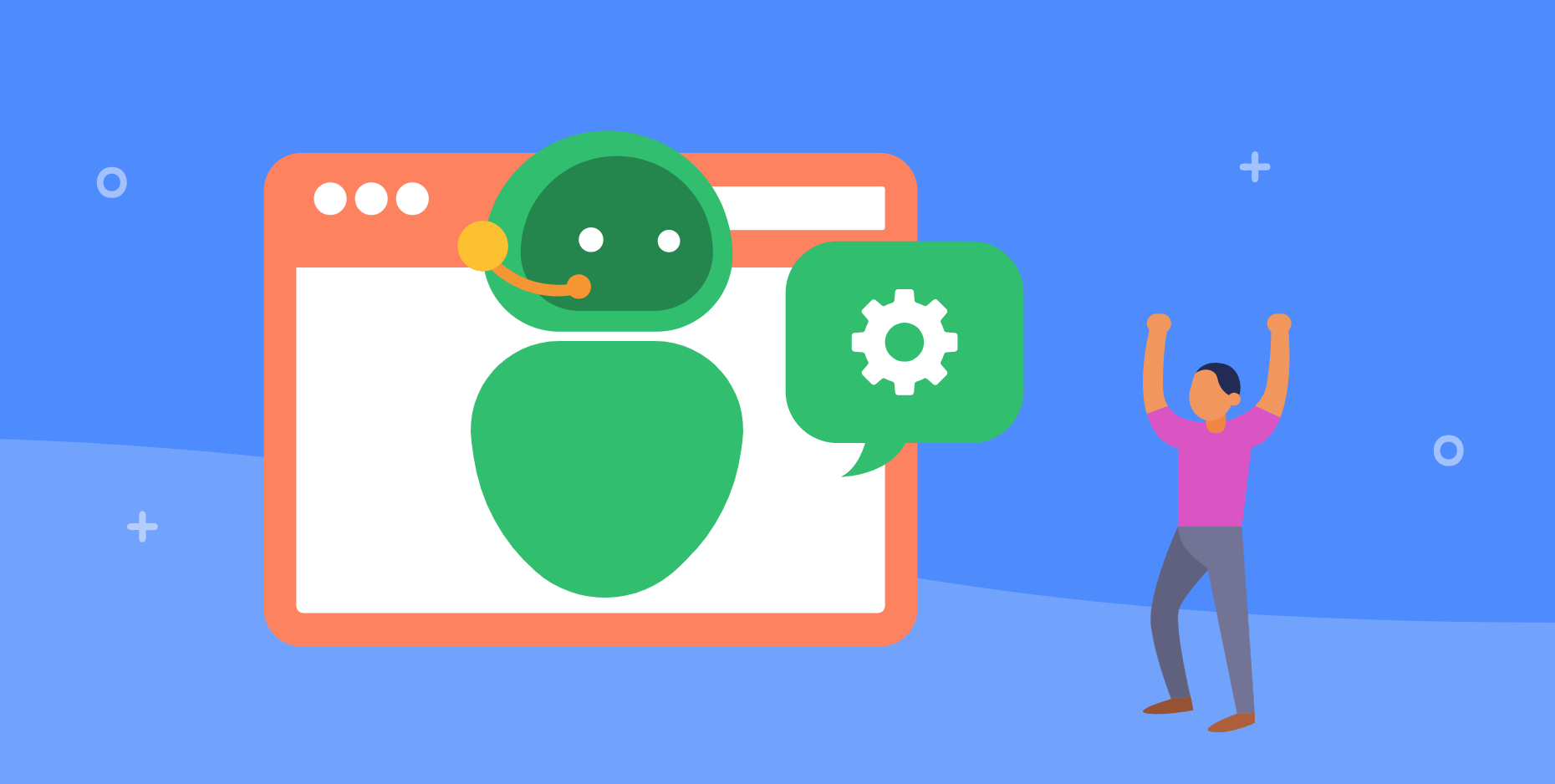
Harness the power of tawk.to’s AI Assist, a powerful AI-backed tool that can learn about your products and services and automatically respond to your customers’ queries 24/7.
You can easily create AI agents and assign them to handle customer conversations across various support channels.
You can still be notified when a chat comes in, and you can take over the chat from your AI agents anytime.
Turn on AI Assist and never miss a chat again. See these guides to learn more:
Getting started with AI Assist
Deploying multiple AI Agents across support channels
How to get your AI agent to greet visitors when they start a chat
Using Suggested Message and AI Assist to create scripted chat sequences

Having sufficient team members on board can help to reduce missed chats. With tawk.to, you can add as many team members as you want (and it’s 100% free).
The bigger your support team, the less likely you are to miss chats. Learn about adding team members here.

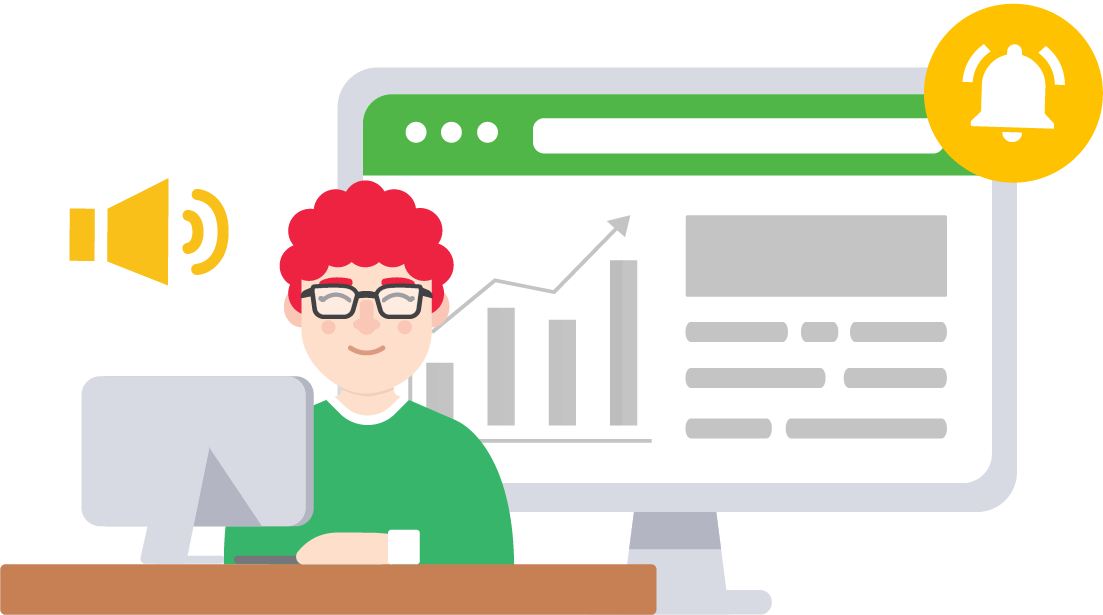
Turn on your notifications so you’ll know when customers start chat conversations. Enable sound notifications, and check your device's sound settings and volume.

The Widget Scheduler will automatically switch your widget offline according to your schedule, so you never have to worry about forgetting to log out of your account. It works in tandem with your agents.
You can also set your widget to go offline when all your agents are offline, preventing incoming chats when no one’s available.
Triggers are automatic messages sent to your visitors based on a set of conditions. When a customer starts a chat but all your agents are engaged, the Chat Rescue trigger can help save the conversation with appropriate automatic responses.
Here’s a sample message:
"Thanks for your patience. We shouldn’t be too much longer. If you can’t wait, please leave us your name and contact details, we’ll get back to you shortly."
Learn about using triggers here.
Did you know you can receive Facebook messages in your tawk.to inbox?
Connect Facebook Messenger to tawk.to and easily handle all customer conversations in your centralized inbox. AI Assist can help answer your customers’ questions 24/7. See these guides to learn more:
Connecting Facebook Messenger to tawk.to
Customers reaching out via SMS?
Connect Twilio SMS to tawk.to and handle text conversations from your centralized inbox. You can link multiple accounts and manage SMS settings in one place. With AI Assist, your AI agents can step in to reply to SMS inquiries, ensuring customers get timely responses even when your team is unavailable. See these guides to learn more:
Connecting Twilio SMS to your tawk.to Inbox
Connecting multiple Twilio SMS accounts and inboxes
Updating Twilio SMS inbox settings
If you have feedback about this article, or if you need more help:
Click the green live chat icon.
Schedule a call with us.
Visit our community.
