Managing the ban list on iOS
[Mobile]
If you can't say something nice, don't say anything at all. It's unfortunate, but occasionally you may have to ban a visitor from using the chat widget.
Here is how you can ban someone by their IP address or remove a visitor from the Ban list on iOS.
Select the You icon in the lower right of the screen ⮕ Property Admin Settings ⮕ select the Property ⮕ Ban list.
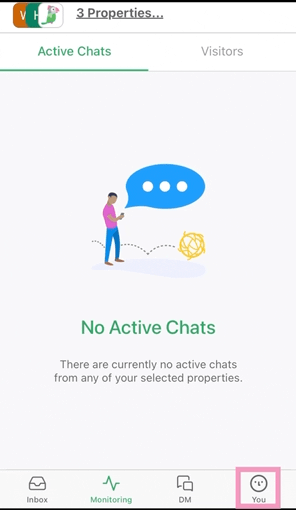
Here you'll see a list of all of the banned visitors. To ban another, click the + (Plus) symbol in the upper right corner.
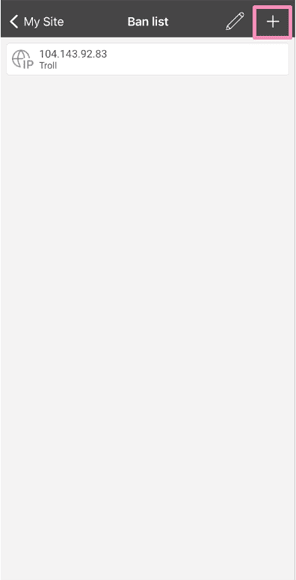
Now enter the IP address of the visitor you wish to ban, and click the green Ban button.
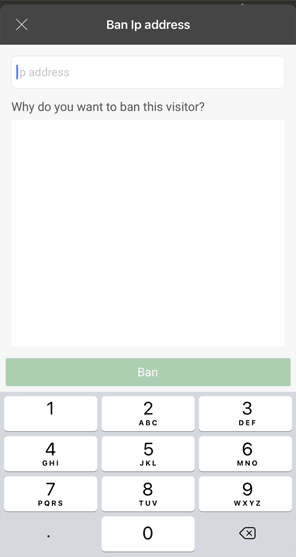
To remove someone from the Ban list, click the pencil icon in the upper right corner. Now you can select the visitors you want to remove from the Ban list or select the entire list by clicking the checkbox symbol in the upper right corner.
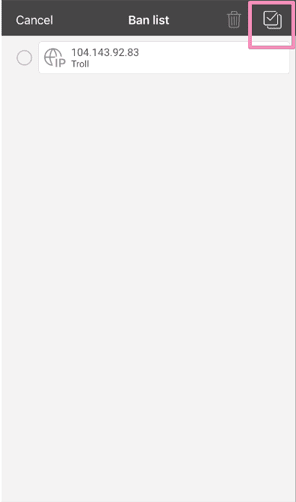
Once you have the right visitors selected, click the trash can icon to remove the visitors from the Ban list.
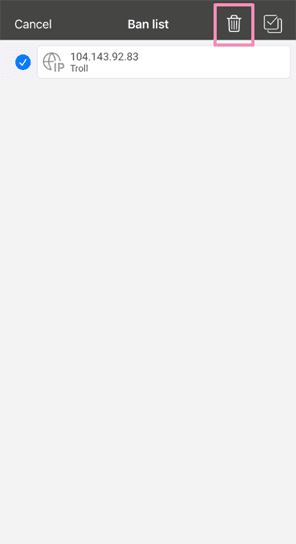
You can also select a banned visitor from the list to see information regarding the ban, such as when it happened, where they are from, why they were banned, and even past conversations with the visitor.
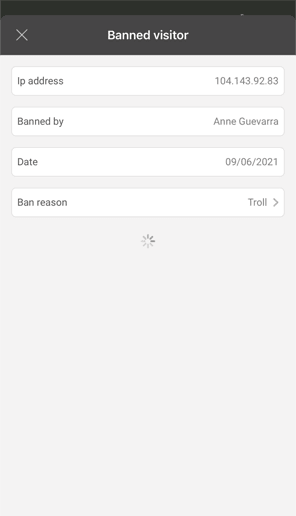
Learn how to manage your ban list in Android: Managing the ban list on Android
Learn how to remove a ban in Desktop: Removing a ban
Need help managing the ban list on iOS? Reach out to our support team or schedule a call.
