Video + Voice + Screensharing FAQs
With tawk.to’s Video + Voice + Screensharing add-on, your visitors and team members can start a voice call, video chat, or screenshare by clicking an icon in the widget.
Here are some common questions about Video + Voice + Screensharing and their corresponding answers:
- Do I have to install anything to start Video + Voice + Screensharing?
- Does my customer have to install anything?
- How many people can be on the same call at the same time?
- Can customers call me from my widget?
- Do video, voice, and screensharing features start automatically when customers accept an invitation?
- How easy is it for a visitor to start sharing the screen?
- Can you speak with clients while guiding them through Video + Voice + Screensharing?
- Can I continue to speak to a visitor via chat while using the Screensharing function?
- Which agents can answer incoming Video + Voice + Screensharing conversations?
- Can I separate incoming Video + Voice + Screensharing conversations so only certain agents answer them?
- How many Video + Voice + Screensharing conversations can I have at one time? Is there a limit?
- How many websites are included in a Video + Voice + Screensharing subscription?
- Can I use the Video + Voice + Screensharing Add-on for virtual conference booths all under the same domain?
- If a customer calls and all of the agents are already busy with Video + Voice + Screensharing conversations what happens? Will there be a transcript of their call or a missed call?
- Will Video + Voice + Screensharing work on my device?
- Which browsers are supported by Video + Voice + Screensharing?
- How can I get Video + Voice + Screensharing for my widget?
- How much does Video + Voice + Screensharing cost?
- Does the Video + Voice + Screensharing Add-on allow you to control the remote user's screen or just view it?
- Is there an option to record Video + Voice + Screensharing conversations?
- Can multiple people with access to a property with the Video + Voice + Screensharing Add-on use it for conversations on their Personal Profile page?
1. Do I have to install anything to start Video + Voice + Screensharing?
There’s no installation needed. However, before you activate the Video + Voice + Screensharing add-on, you’ll need to create a free tawk.to account and add a property. That’s it!
2. Does my customer have to install anything?
Your customers will not have to install anything at all. To start a video, voice, or screensharing conversation, they only need to click on an icon in the widget.
3. How many people can be on the same call at the same time?
Up to four people can participate in one call.
4. Can customers call me from my widget?
Yes, your customer will be able to initiate voice calls from their desktop, laptop, tablet or mobile device. They won’t even need a phone number.
5. Do video, voice, and screensharing features start automatically when customers accept an invitation?
Yes, though if they are joining from a laptop or desktop computer, they may be asked to adjust permissions in their browser before connecting.
6. How easy is it for a visitor to start sharing the screen?
It’s easy! To start a screen share, simply click the share screen button and select a view to share.
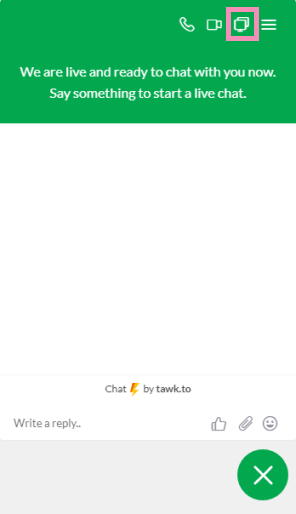
7. Can I speak with clients while guiding them through Video + Voice + Screensharing?
Yes, you will be able to communicate by voice as soon as a Video, Voice, or Screenshare call is started.
8. Can I continue to chat with a visitor while using the Screensharing function?
Yes, you will still have access to the chat when using Screensharing.
9. Which agents can answer incoming Video + Voice + Screensharing conversations?
The Video + Voice + Screensharing add-on is linked to an associated property. Any agent added to this property will have access and be able to use the Add-on.
10. Can I assign incoming Video + Voice + Screensharing conversations so only certain agents answer them?
No, all agents will be able to answer any incoming Video + Voice + Screensharing conversations for the property.
11. How many Video + Voice + Screensharing conversations can I have at one time? Is there a limit?
There is no limit to the number of Video + Voice + Screensharing conversations a property can receive. However, due to the nature of these conversations, an agent can only answer one at a time. This means you can have as many simultaneous video, voice, and screensharing conversations as the number of agents active on your property.
12. How many websites are included in a Video + Voice + Screensharing subscription?
The service is priced per property. A property is usually associated with one website and chat link.
You can share a chat link anywhere, so visitors can even start a Video + Voice + Screensharing session from a link you’ve shared by email, in a social profile, or on your business card.
13. Can I use the Video + Voice + Screensharing Add-on for virtual conference booths all under the same domain?
Yes, you can.
14. If a customer calls and all of the agents are busy, what happens? Will there be a transcript of their call?
No, transcripts are only available for chats. If the visitor is still on your site, you can reach out to them again via a Video + Voice + Screensharing call. If they have left the website, you will no longer be able to contact them in the same session.
15. Will Video + Voice + Screensharing work on my device?
It will work on mobile devices using Firefox or Chrome on Android and Safari 11 on iOS, or any WebRTC enabled browser is also supported.
16. Which browsers support Video + Voice + Screensharing?
Video + Voice + Screensharing currently only works with WebRTC enabled browsers. Internet Explorer and Microsoft Edge browsers below version 80 are not supported.


17. How can I get Video + Voice + Screensharing for my widget?
Log in to your tawk.to account and head to Administration ➞ Add-ons ➞ Video + Voice + Screensharing.
Learn more in this article: Getting started with Video + Voice + Screensharing
18. How much does Video + Voice + Screensharing cost?
The price for the Video + Voice + Screensharing add-on is currently $49 a month or $348 a year ($240/year savings).

19. Where can I find my invoice?
To find an invoice for any period, log in to the Dashboard and click ⚙️Administration at the top of the Dashboard then Billing ➞ Purchases and Invoices. You will then see the invoices listed on the right side of the screen.

20. Is there an option to record Video + Voice + Screensharing conversations?
Not at this time, you can however use third-party applications to make recordings.
21. Can multiple people with access to a property with the Video + Voice + Screensharing Add-on use it for conversations on their Personal Profile page?
No, each person would need to have their own subscription to also use it on their personal profile page.
Have a question that’s not on the list? Chat with our support team or schedule a call.
