Adding the tawk.to widget to osCommerce
Version compatibility
osCommerce: 2.3.x to 2.4.x
The tawk.to extension can be found here:
It only takes a few steps to add the tawk.to widget to your osCommerce site:
1. Download and extract “tawkto2.4.x.zip” to a folder on your computer.
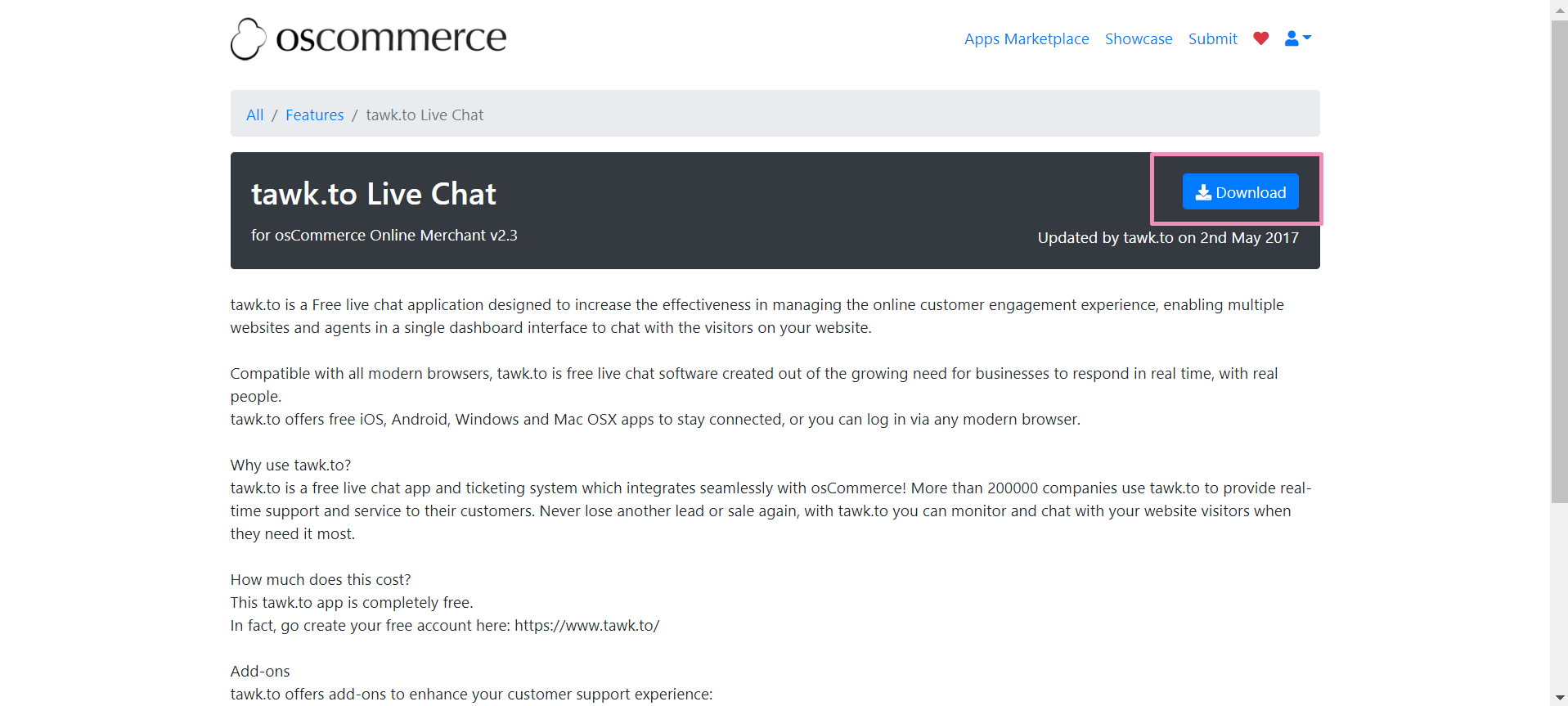
2. Upload the extracted files to your osCommerce directory.
3. Log in to the Admin panel and go to: Modules ➞ Boxes to view the list of available modules.
4. Click the Install Module button.
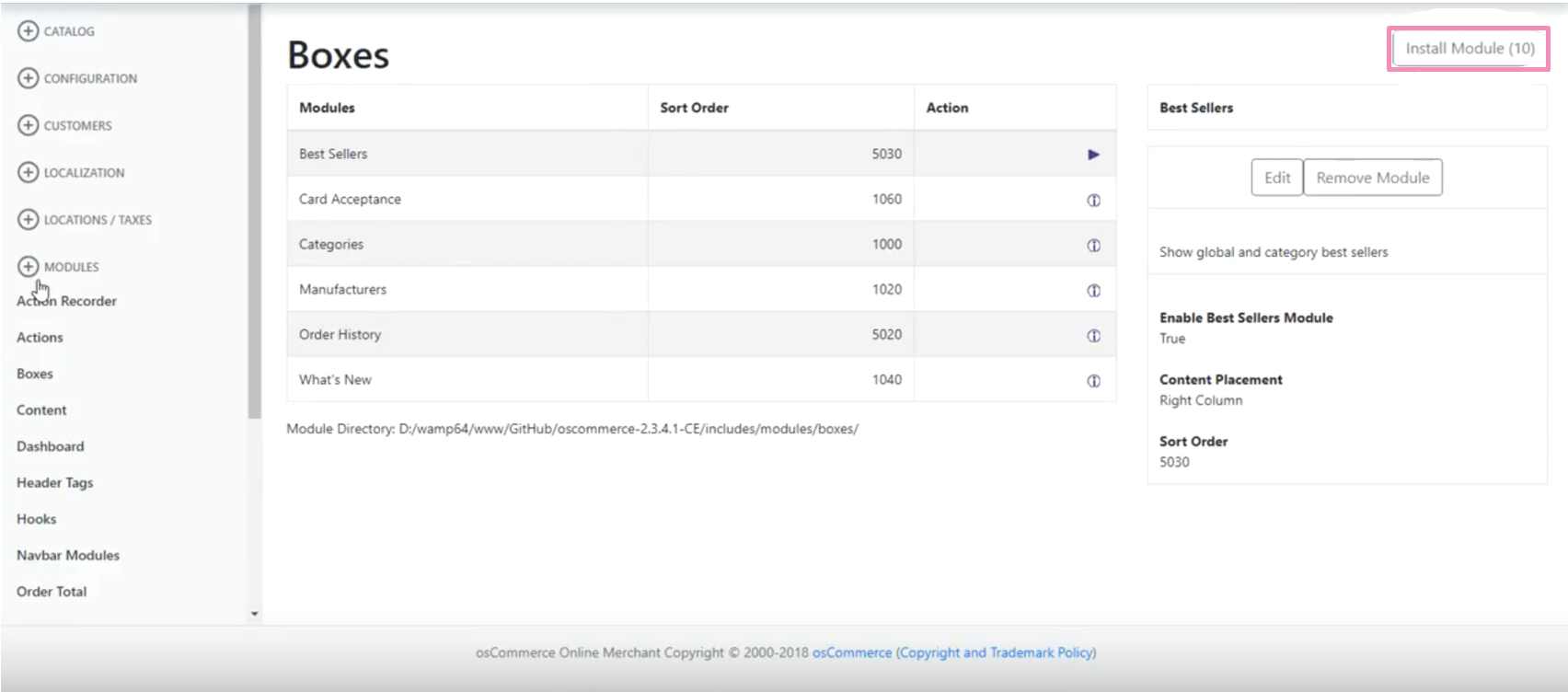
5. Once the installation is complete, click the Edit button to configure the tawk.to module.
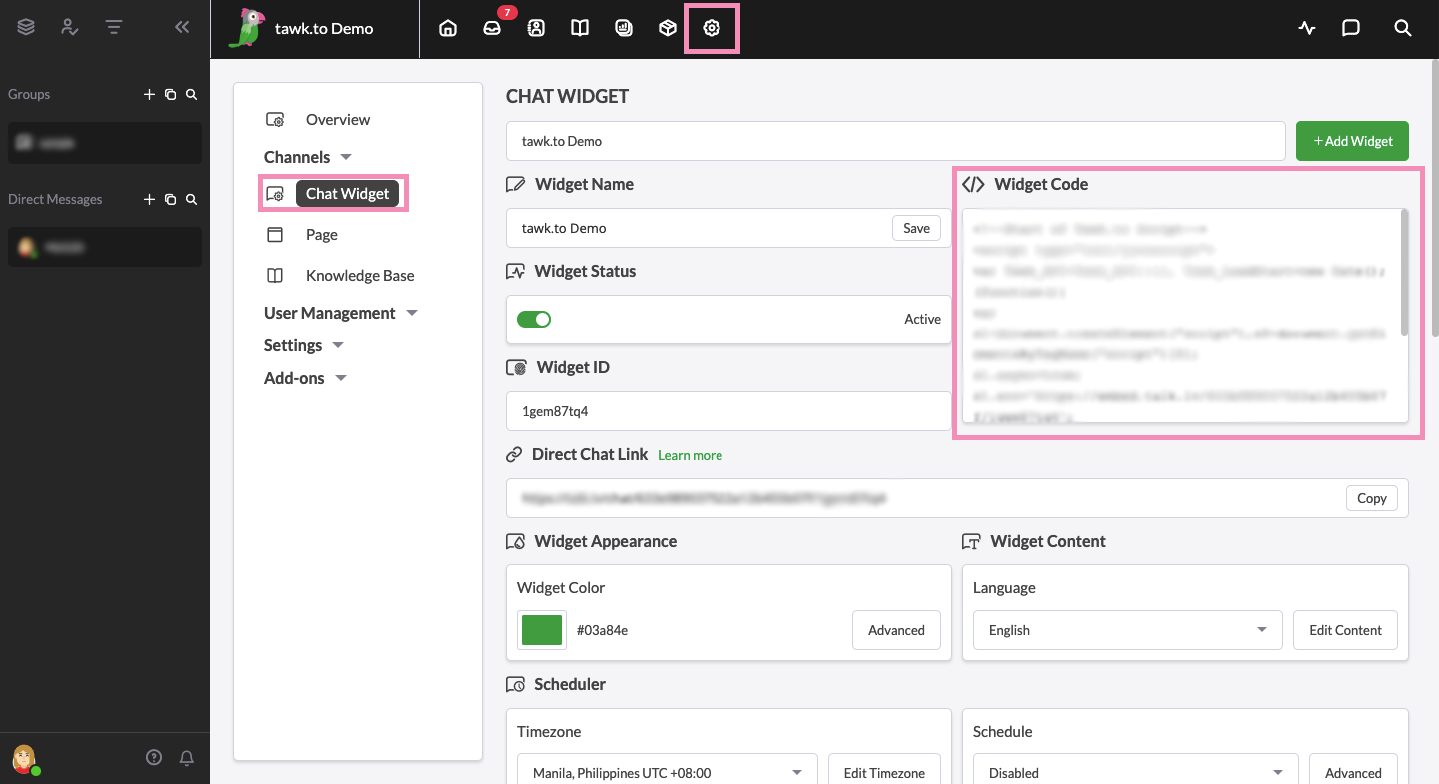
That’s it — now you can start chatting with the customers on your site!
