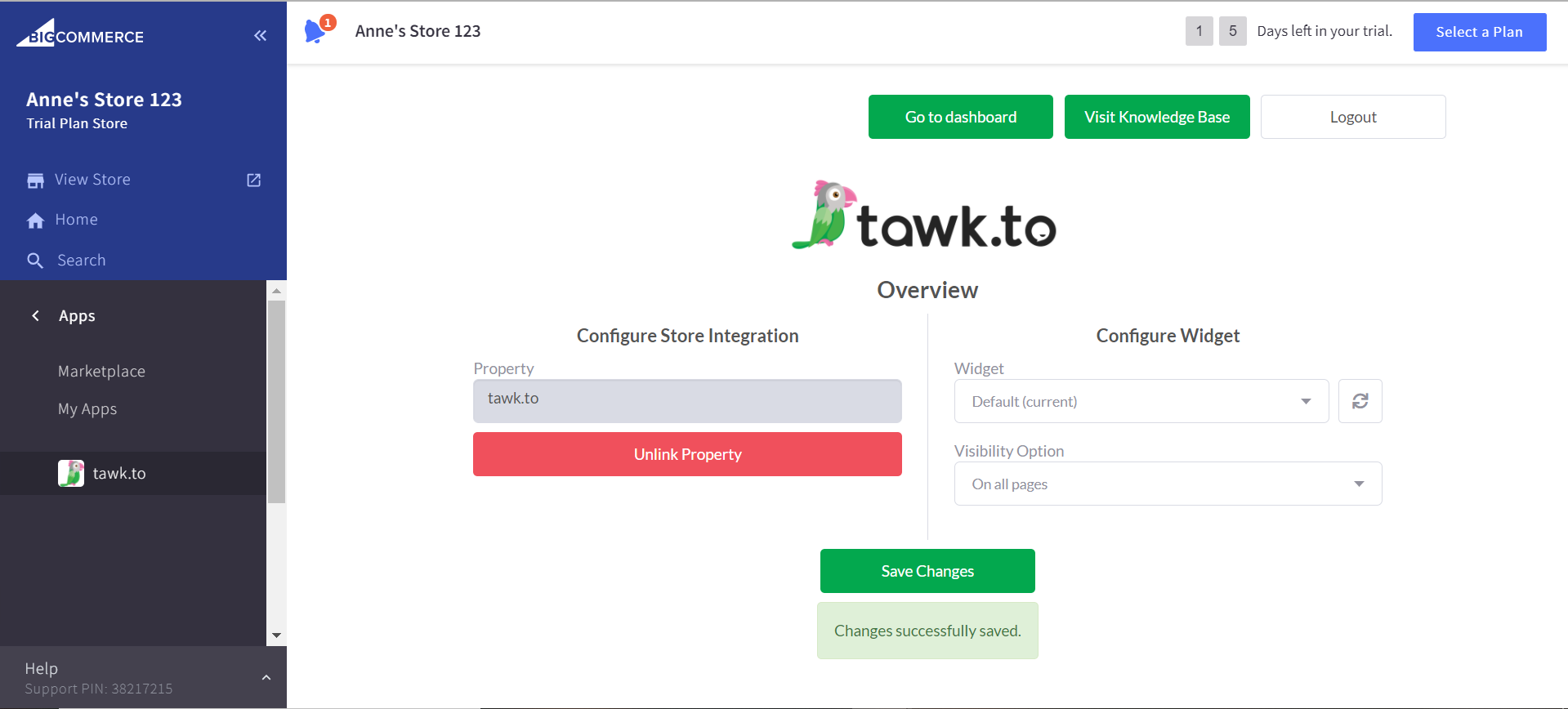Adding the tawk.to widget to BigCommerce
[Desktop]
The BigCommerce integration with tawk.to can be found in the BigCommerce App Marketplace.
To add the tawk.to widget to your BigCommerce account, log in to your BigCommerce control panel.
Select Apps from the left sidebar. Then, select Marketplace to navigate to the BigCommerce App Marketplace.
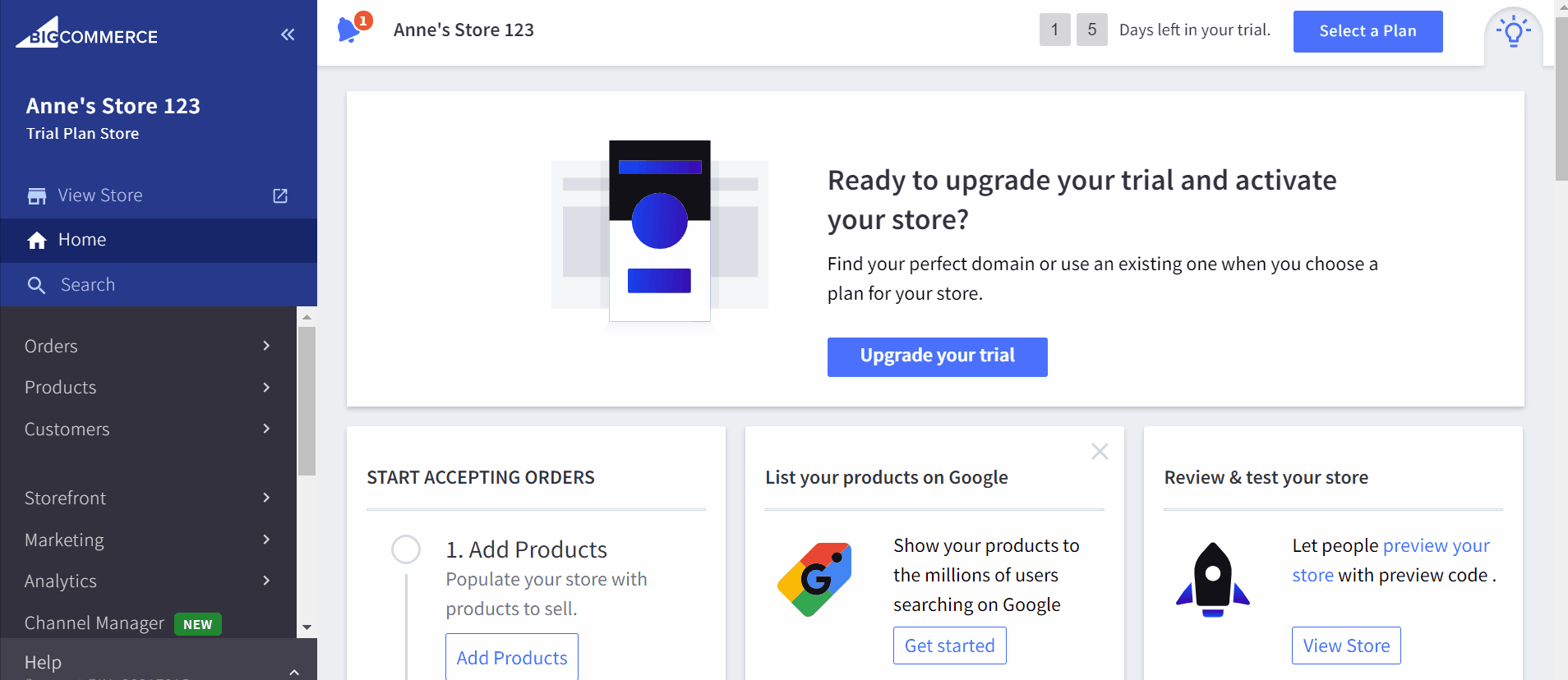
Search for tawk in the App Marketplace and click the Get this app button.
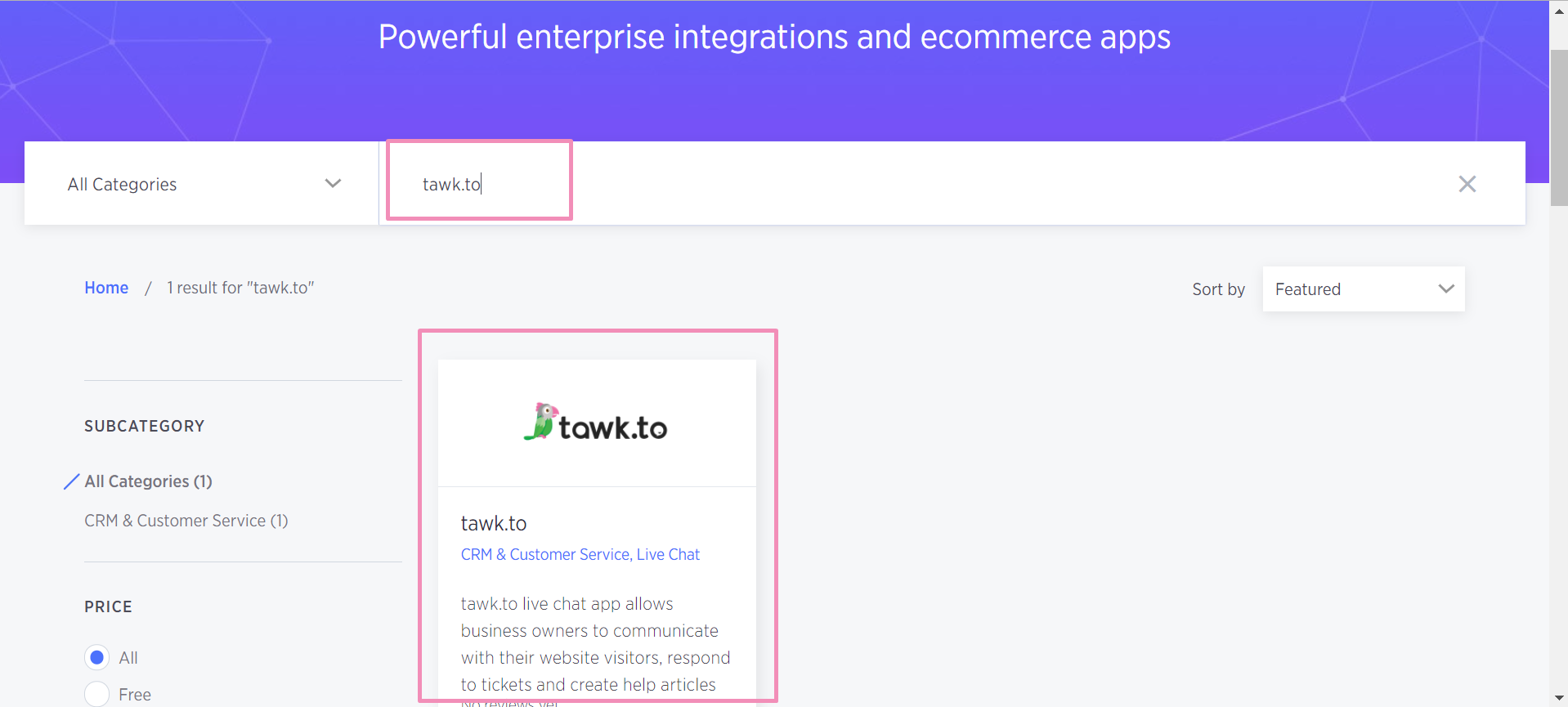
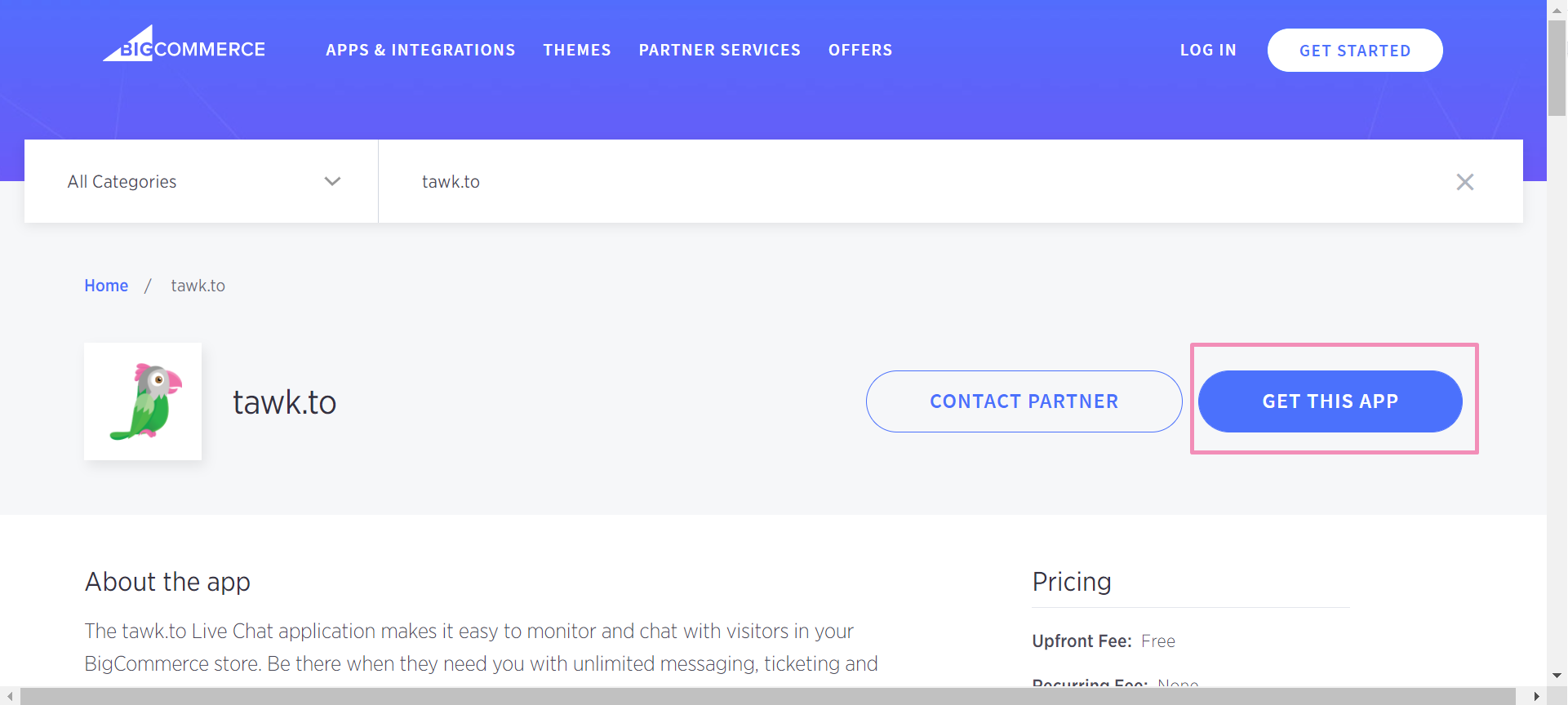
You'll be sent back to your BigCommerce control panel. Select the blue Install button.
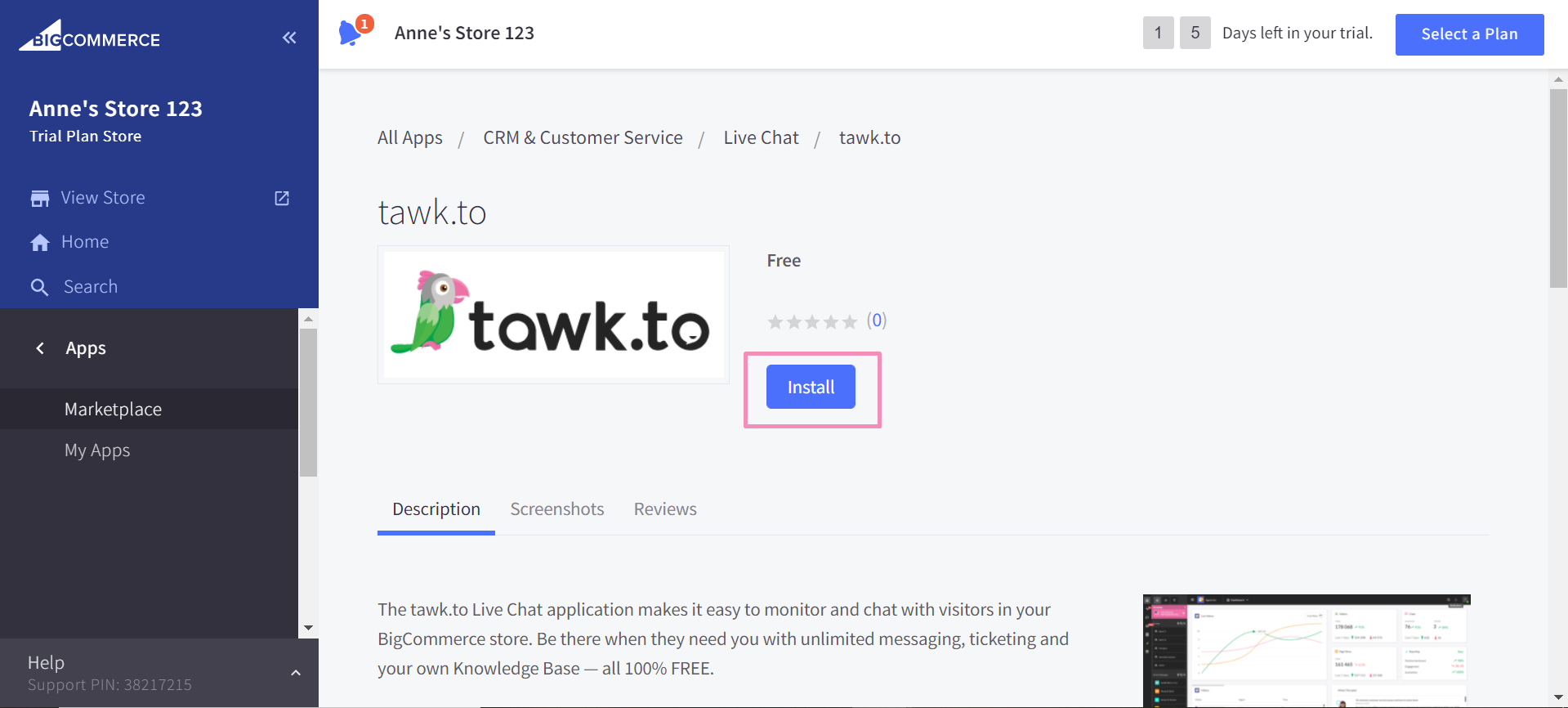
Then, click the Confirm button to update tawk.to's permissions to access your BigCommerce store.
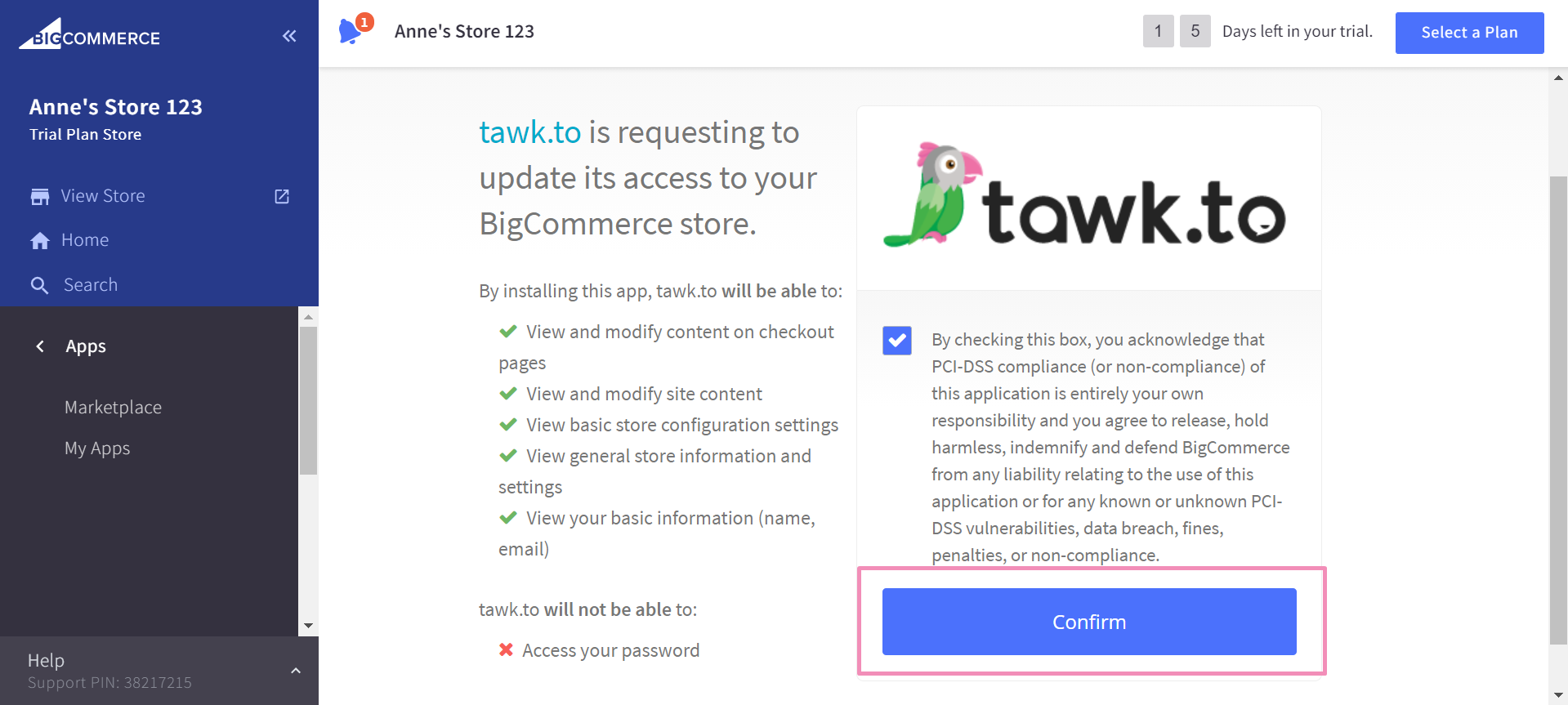
After you enter your details and log in, choose your widget property. Select the widget you would like to add to your BigCommerce store and choose a visibility option for the chat widget.
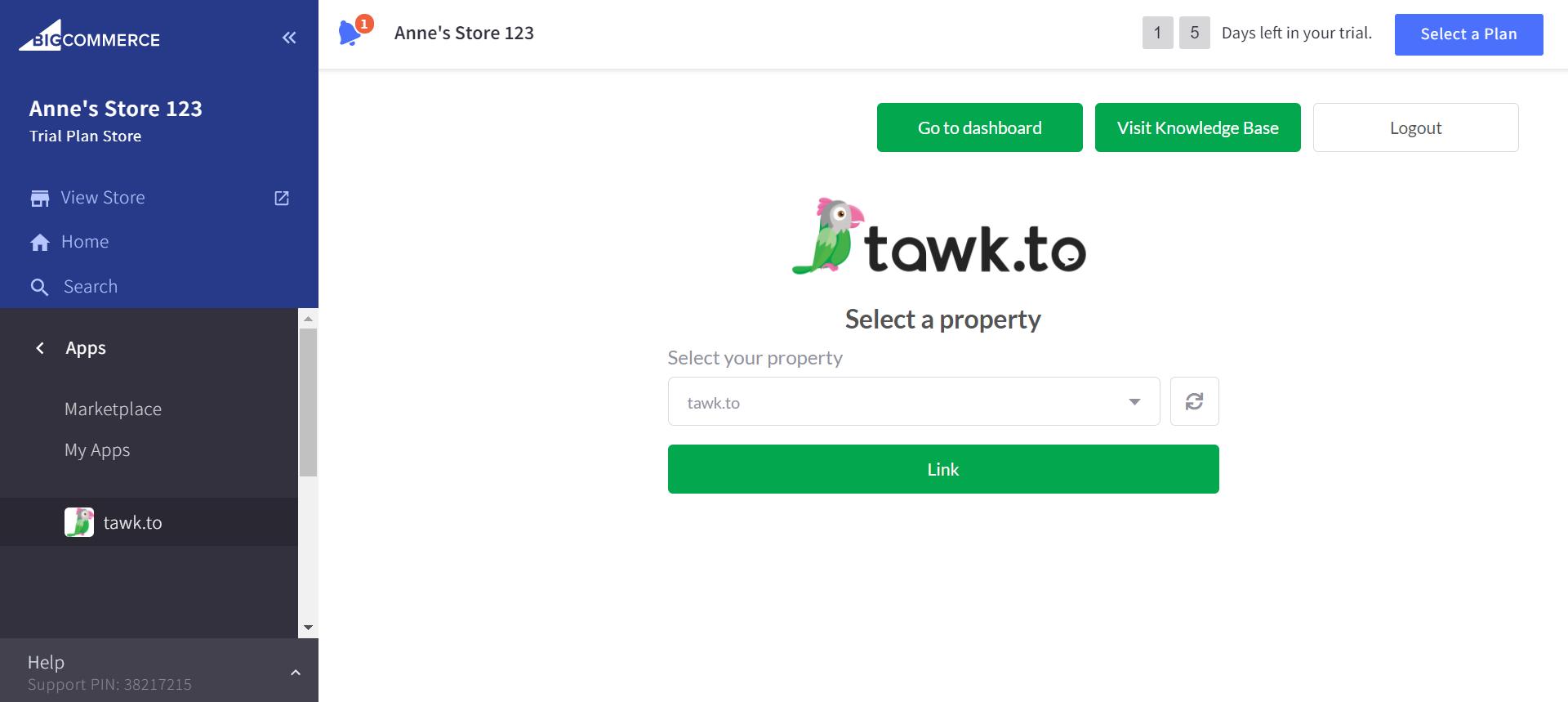
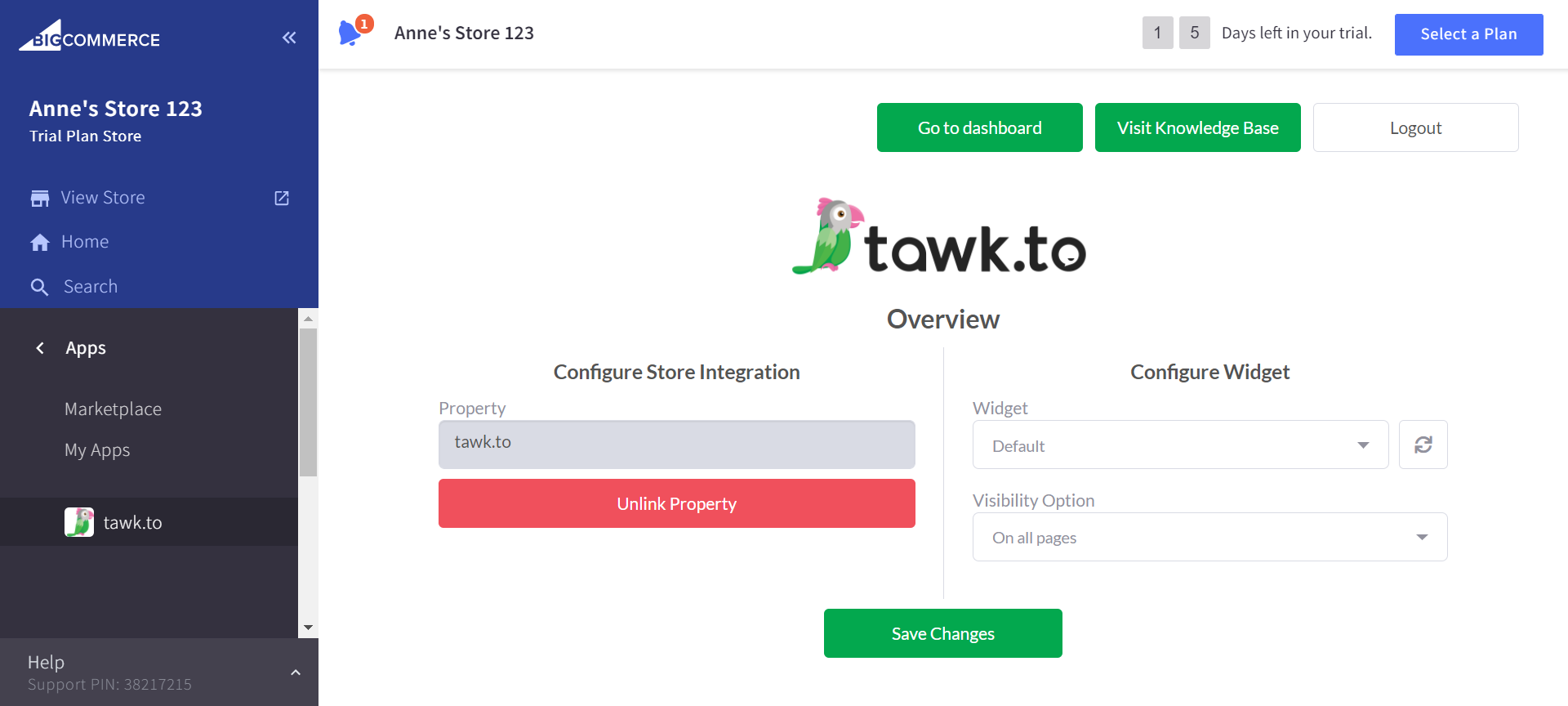
Hit Save Changes and that’s it — you’re done!