Integrating tawk.to with acq.to
[Desktop]
acq.to is a web-based e-commerce platform that lets you build an organized selling page for your products.The page is completely customizable and you have control over what your customers will be able to see.
Integrating tawk.to with acq.to allows you to be available for your customers to chat with you while they are shopping in your store. If customers have questions about your products, you’ll be able to answer their concerns immediately.
First steps
Head over to acq.to and sign in or sign up for your free account.
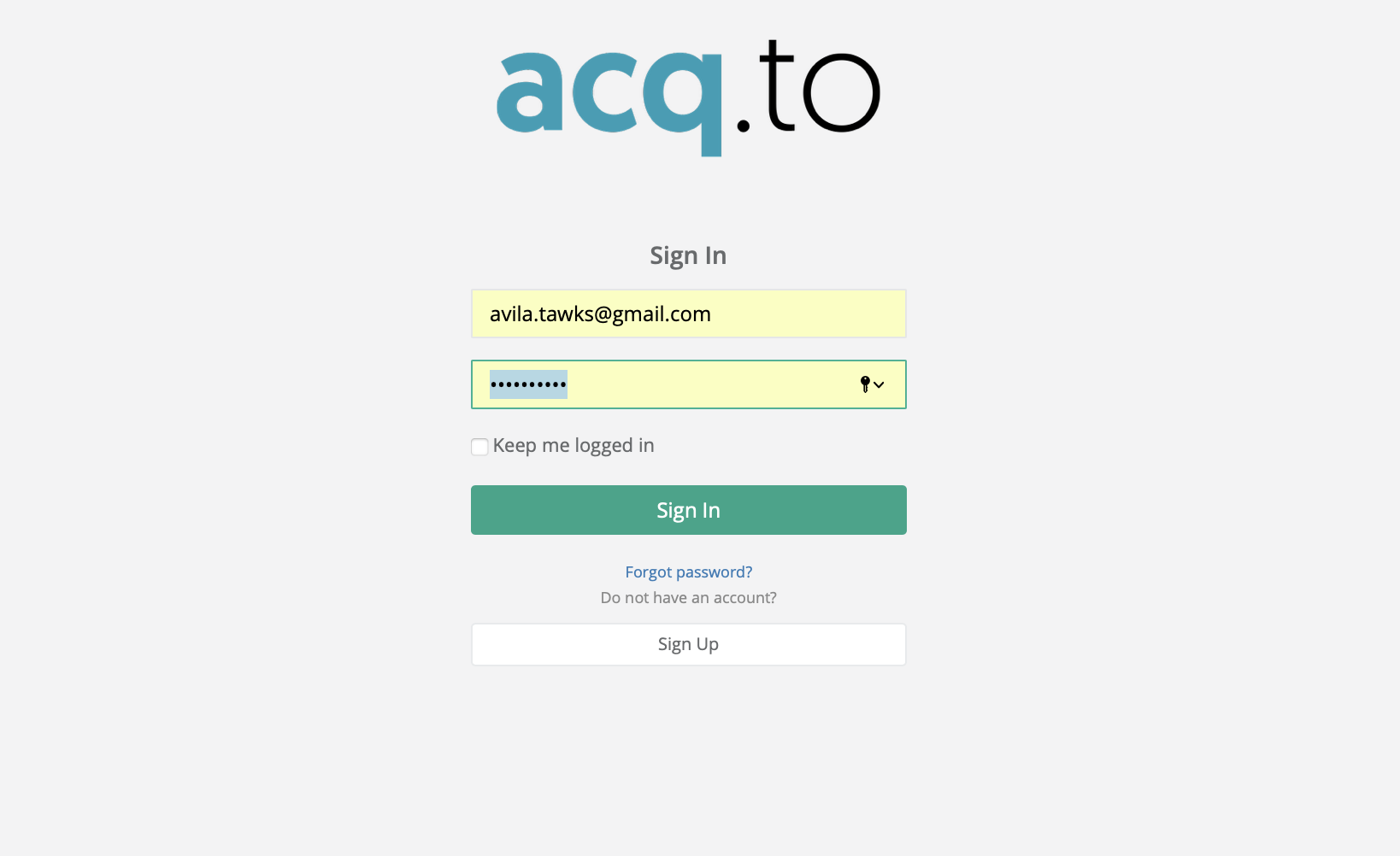
If this is your first time signing into acq.to, you will have to answer a few quick questions about your company.
Once your account and website have been set up, you will find yourself on the acq.to dashboard.
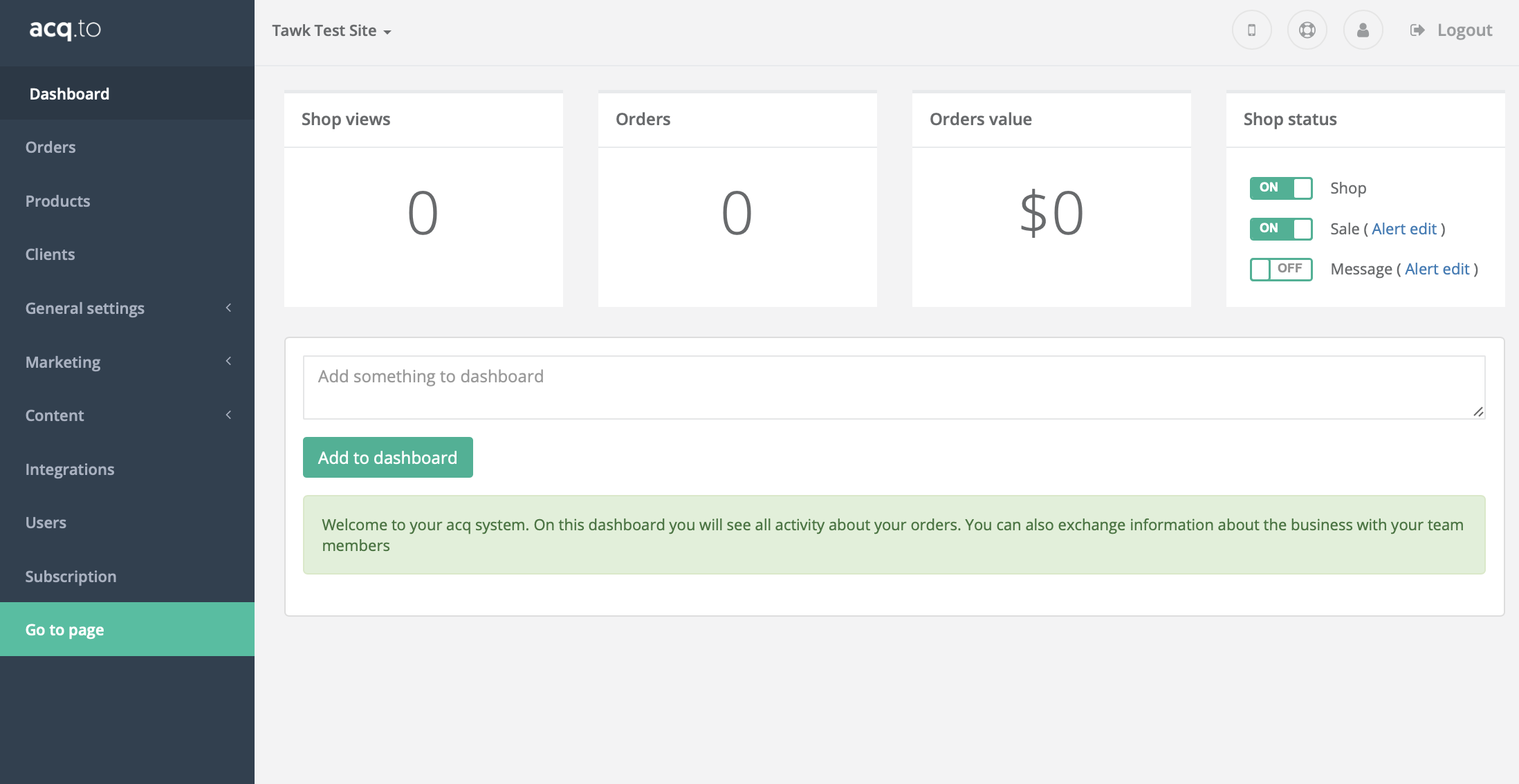
How to integrate tawk.to with acq.to
On your acq.to dashboard, head over to Integrations.
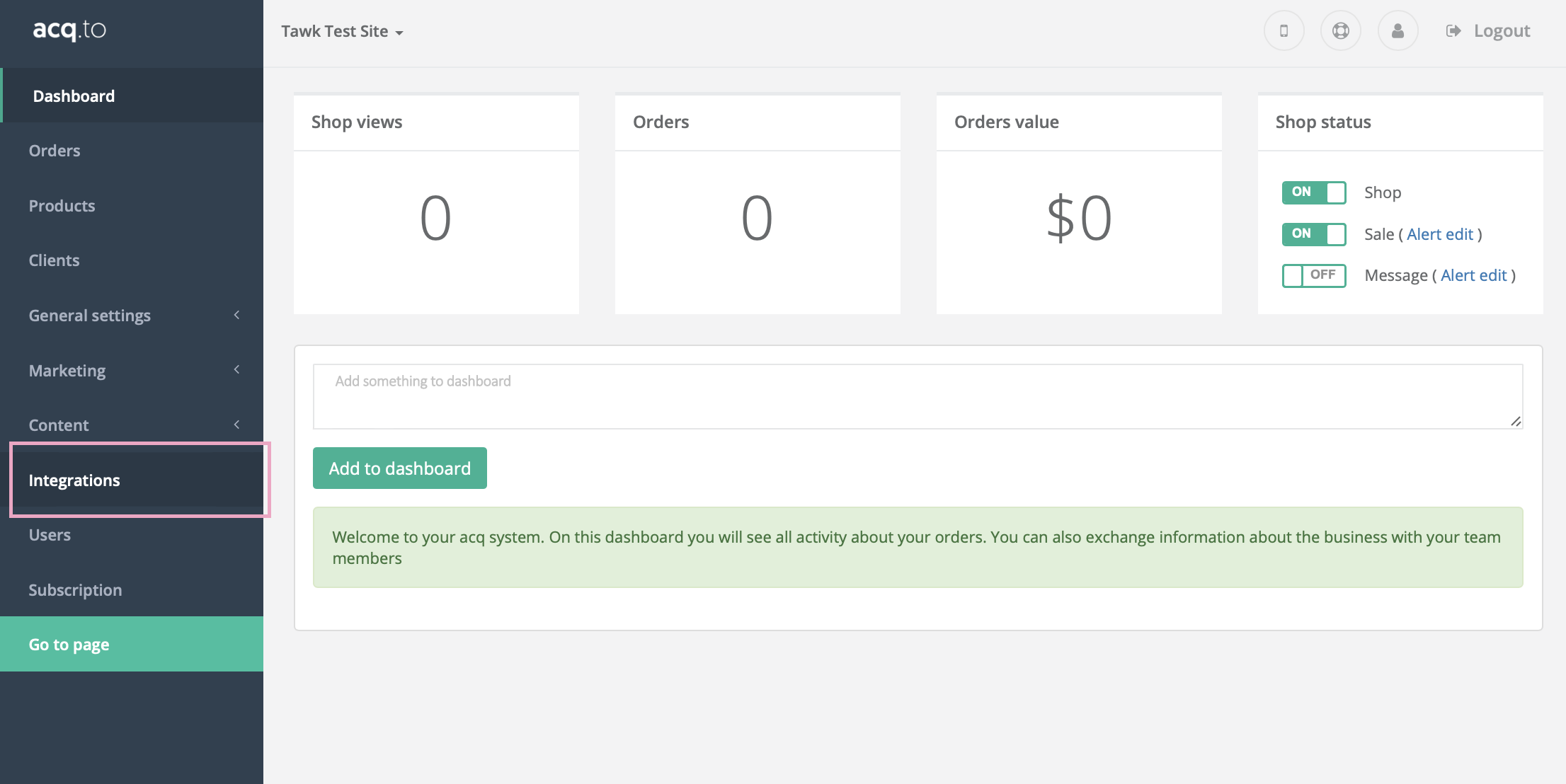
Select the tawk.to Configuration. You will be prompted to enter your tawk.to Property ID.
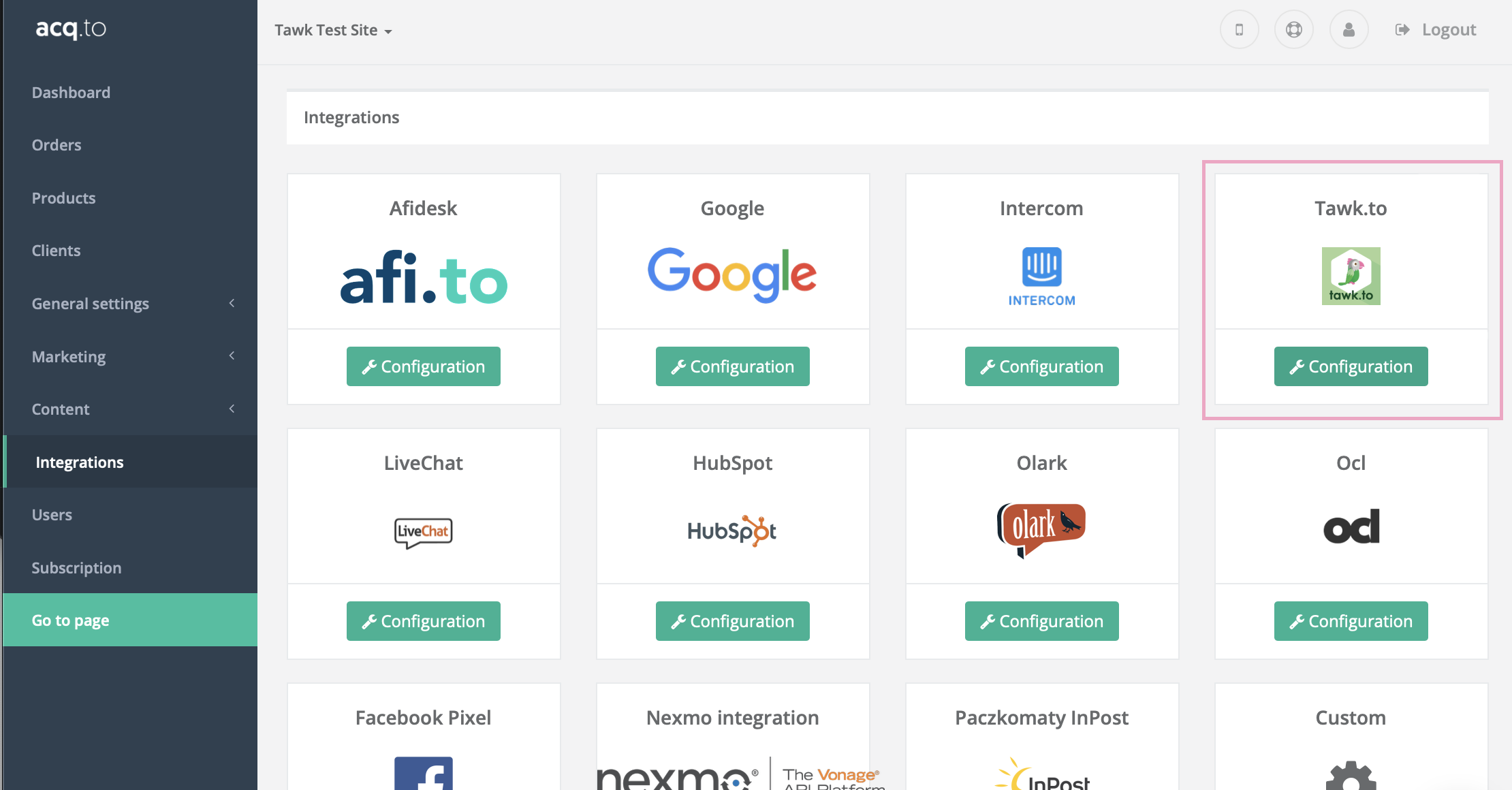


Make your way to ⚙️Administration ➞ Channels ➞ Chat Widget.
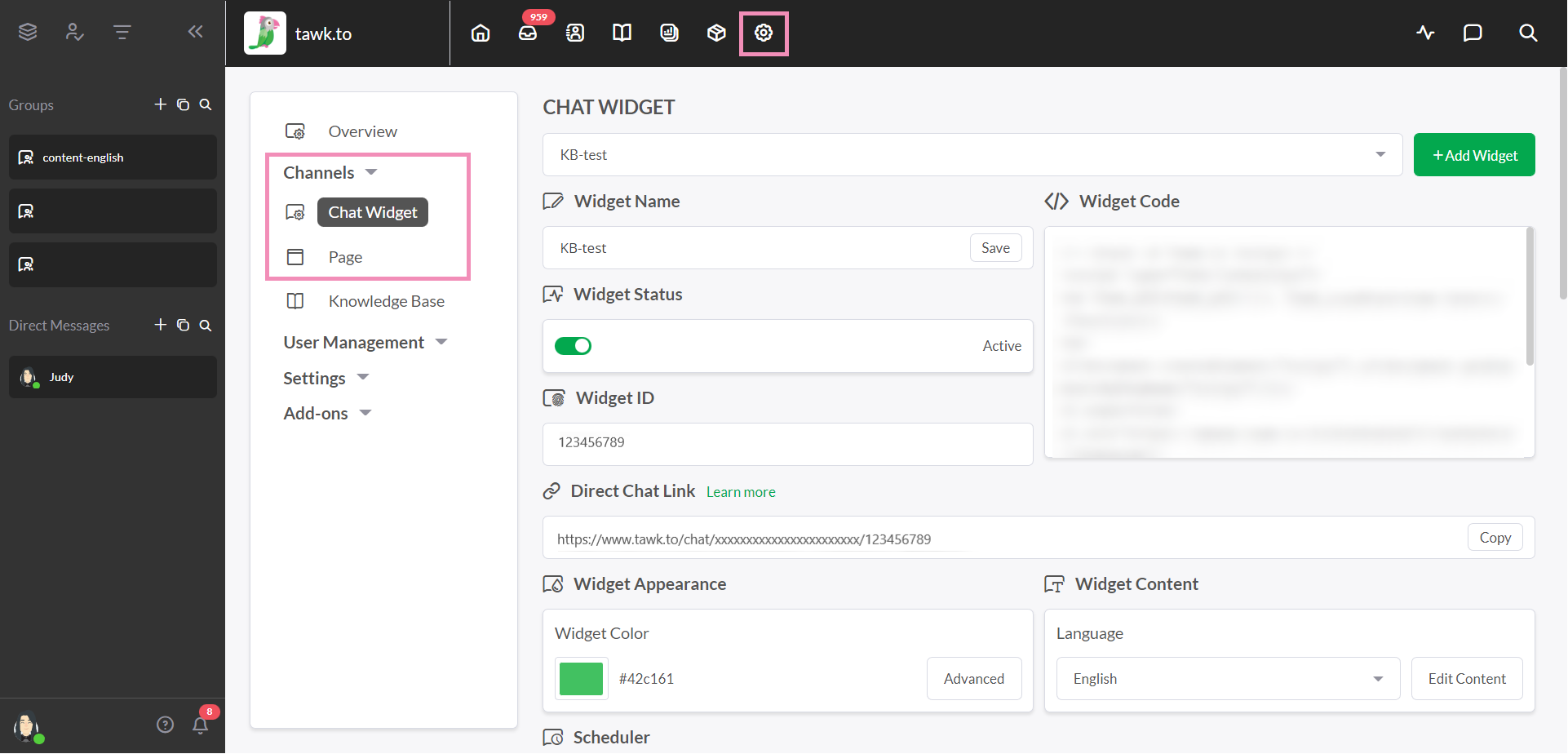
Then, find your Widget Code and copy it to your clipboard.
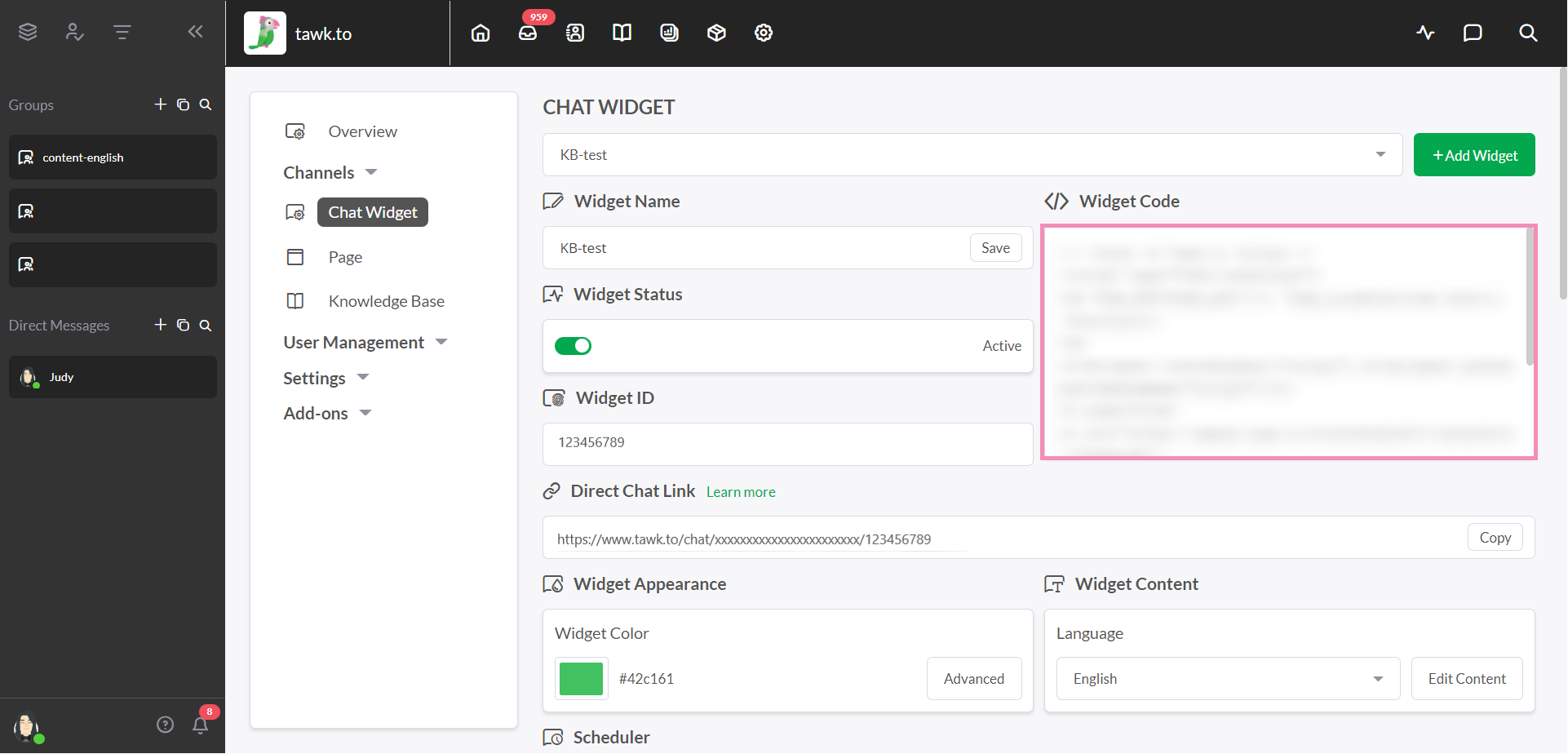
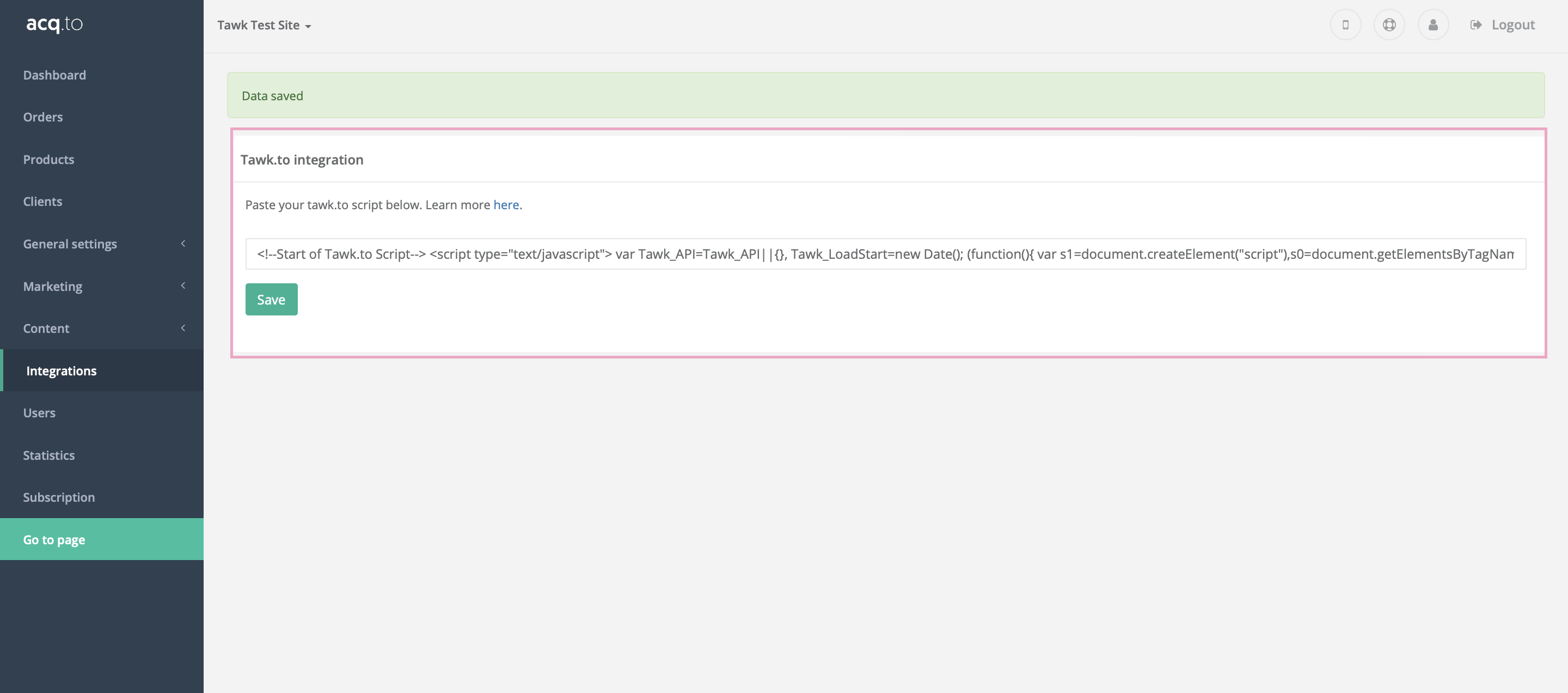
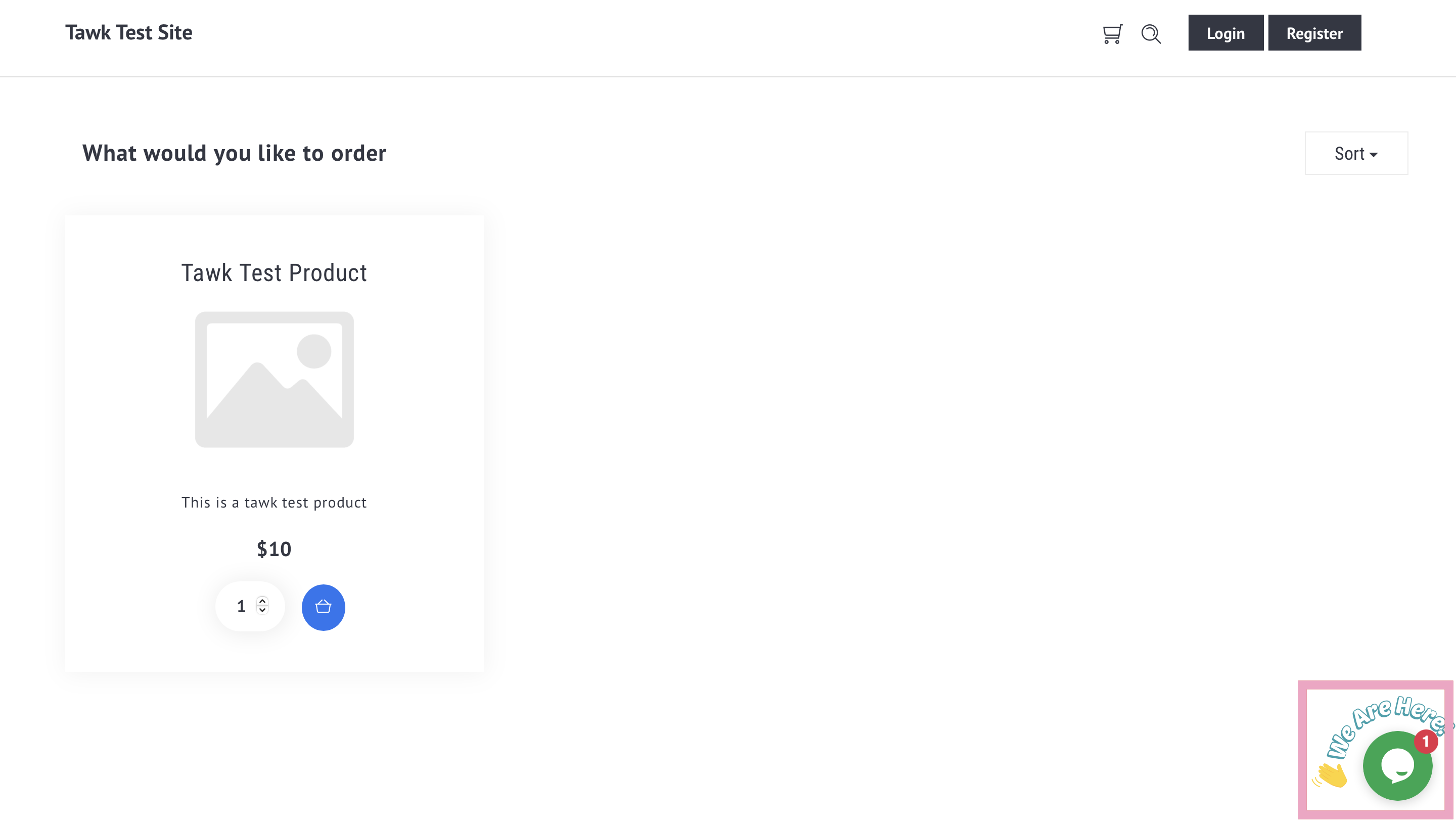
Need help integrating tawk.to with acq.to? Reach out to our support team or schedule a call.
