Creating a new tawk.to account
The instructions below are for desktops and laptops only.
Create a free tawk.to account to start managing chats, contacts, your Help Center, and support tickets. The steps below walk you through signing up, confirming your email, and the first actions you can take once your account is active.
Open a new tawk.to account


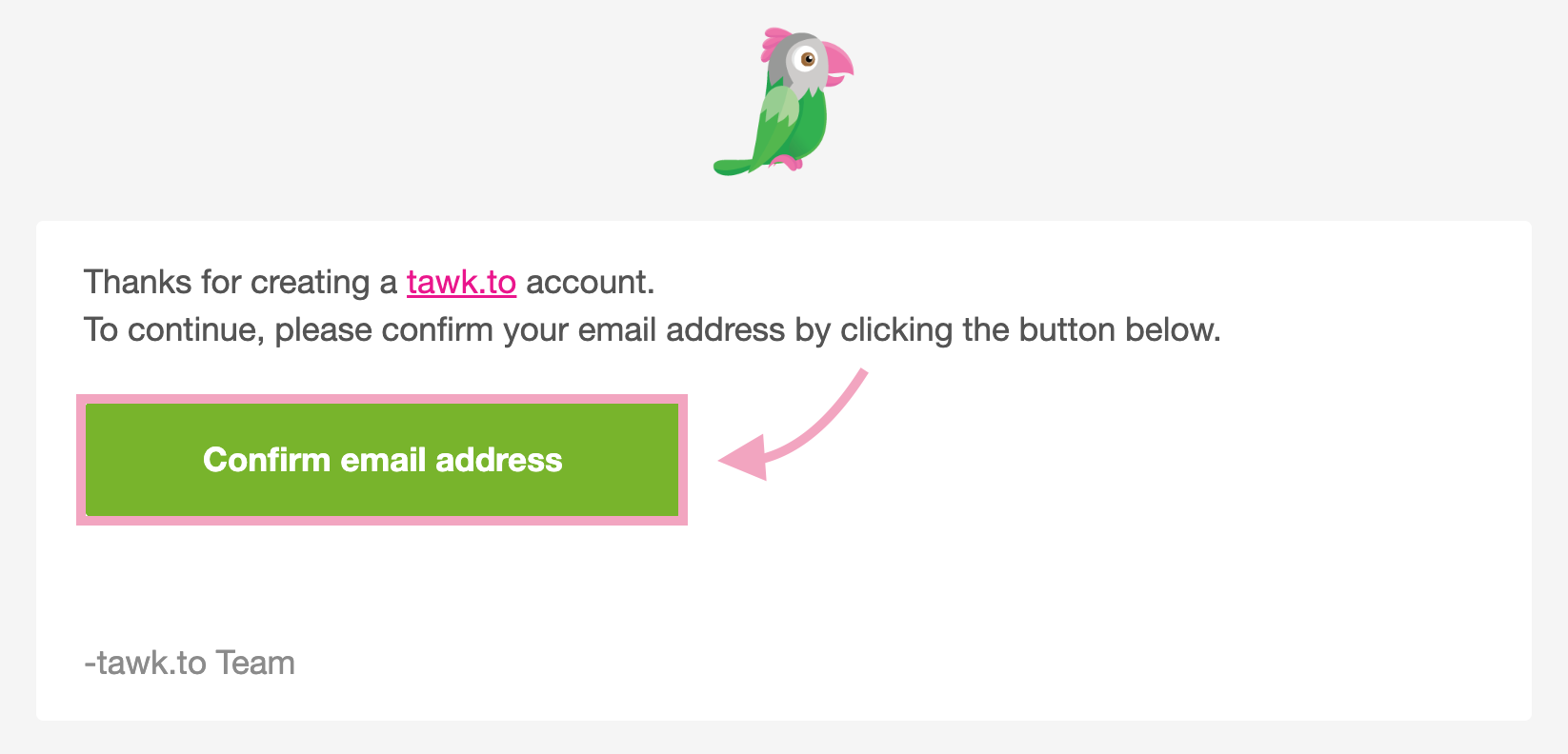
If you don’t see the email, check your junk/spam folder first. If it still isn’t there, contact us using the green live chat icon at the bottom right and we’ll help you complete the verification.

4. After confirming your email, your signup is complete and you will be taken to your tawk.to Dashboard.
What to do after signing up
From your tawk.to dashboard you can:
Add a chat widget to your website so visitors can start chatting with you. Learn more here: Adding the tawk.to widget to your website
Set up your dashboard so it reflects your business (profile image, properties, shortcuts, triggers). Learn more here: A checklist to help you set up your tawk.to dashboard
Invite team members (agents) to help respond to chats. Learn more here: How to invite and manage agents
Visit our Help Center for more on getting started with your new tawk.to account.
Additional considerations
One account, many properties
A tawk.to account can manage multiple properties (websites/pages). If you want to add multiple sites, set up each property separately and install the widget code for each one. Learn more with this guides:
Adding multiple websites (properties) to your dashboard
The difference between properties, chat pages, and profile pagesAgent invitations are property-specific
When you invite team members, invitations are tied to a particular property. If you want a person to help on multiple properties, invite them to each property. Email addresses must be unique across tawk.to accounts.Mobile access
You can monitor and respond to chats from the tawk.to mobile apps, but initial account creation and some dashboard settings are easier (or required) from a desktop browser. Learn more about using our mobile apps: Android guides iOS guides
Tutorials
101 - Business Messaging Masterclass - learn all about messaging on tawk.to
Respond to a Chat - learn about navigating the dashboard, answering chats, and using shortcuts
Knowledge Base - learn about setting up your Knowledge Base, adding categories, and creating articles
If you have feedback about this article, or if you need more help:
Click the green live chat icon
Schedule a call with us
Visit our community
