Widget not showing up with WordPress Plugin: enable third party cookies
If the tawk.to widget is not showing up after you’ve installed the WordPress tawk.to plugin on your site, you may need to enable third party cookies.
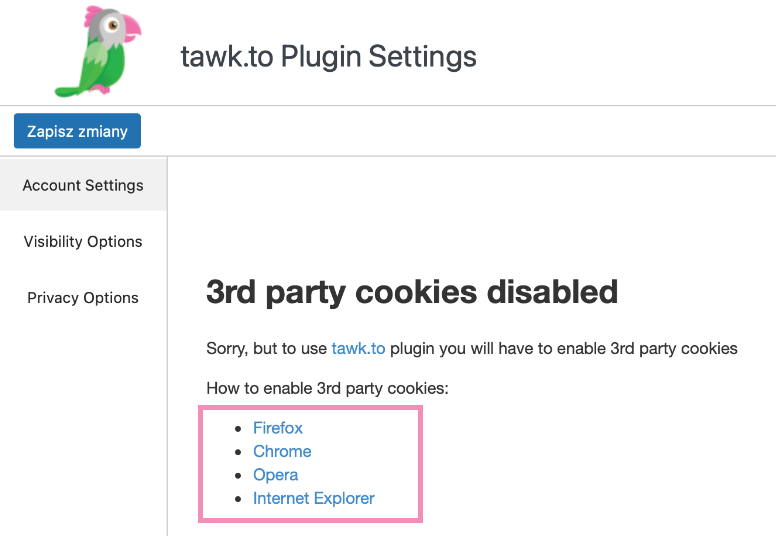
Follow the links in your tawk.to Plugin Settings to enable third party cookies or follow the directions below for your browser.
How to enable third-party cookies:
In Chrome, go to Chrome Settings ➞ Privacy and Security ➞ Cookies and other site data.
Here, you can allow all third party cookies or allow cookies only for specific sites.
In Firefox click on Menu ➞ Settings ➞ Privacy and Security ➞ Enhanced Tracking Protection.
In the “Enhanced Tracking Protection panel,” select “Standard” or choose “Custom” and uncheck “Cookies.”
In Internet Explorer click on Tools ➞ Internet Options ➞ Privacy. In Privacy, move the slider to unblock all cookies.
In Opera, go to Settings ➞ Advanced ➞ Privacy and Security ➞ Site Settings ➞ Cookies and site data. Then select “Allow sites to save and read cookie data.”
In Safari, click on Menu ➞ Preferences ➞ Privacy. Then select “Never” for “Unblock Cookies.”
Need help enabling third-party cookies? Reach out to our support team or schedule a call.
