Why does my dashboard keep disconnecting?
If your tawk.to dashboard keeps disconnecting, it might be due to interruptions in the WebSocket connection, which enables real-time communication between your device and the server.
You may see the following messages when your dashboard has lost connectivity:

In this guide, we walk you through common causes of disconnections and steps you can take to resolve them.
Internet connectivity issues
An unstable or lost internet connection can interrupt the WebSocket connection, disrupting the dashboard's functionality.
Inactivity or browser timeouts
Browsers might close connections after being inactive for some time to save resources.
Blocked connections
Tools like ad blockers, browser extensions, antivirus settings, or VPNs can interfere with WebSocket connections.
Check your internet connection
Ensure that your device is connected to the internet and that the connection is stable. If the connection is unstable, try restarting your router or modem to resolve temporary network glitches. Unplug your router or modem, wait 30 seconds, and plug them back in.
Refresh your browser
Once your internet connection is back online, try refreshing your browser. Click the refresh button on your browser's toolbar to reload the dashboard page.
Update your browser
Outdated browsers can have compatibility issues that may interrupt your internet connection. Ensure you're using the latest version of Chrome, Firefox, Safari, or Edge.
Clear browser cache and cookies
Stored data can sometimes cause problems. Try clearing your browser's cache and cookies. This often resolves strange behavior. Search online for "[your browser name] clear cache and cookies" for steps on how to do this.
Try a different browser or Incognito Mode
See if you’re facing similar issues with another browser. This helps determine if the issue is browser-specific. Also, try logging in to your dashboard in Incognito Mode.
Check browser extensions
Some extensions may conflict with tawk.to. Try disabling your browser extensions one by one to see if any are causing the issue. For some extensions, you can configure which domains to block or allow. Ensure that tawk.to is whitelisted in these extensions.
Check antivirus, firewall, proxy, and VPN settings
Your security software might be blocking tawk.to. Temporarily disable your antivirus or firewall. Only do this for testing purposes. If the dashboard works after disabling, add an exception for tawk.to in your antivirus or firewall settings. Consult your security software's documentation for how to do this.
Proxies and VPNs can also interfere with your dashboard connection. Temporarily disable your proxy or VPN. See if the disconnections stop. If they do, configure your VPN/proxy to allow tawk.to traffic.
Test on a different network
Try connecting from a different location (e.g., mobile hotspot, friend's Wi-Fi). This helps isolate whether the issue is with your network or something else.
Use the tawk.to mobile app
If you have persistent connection issues on your browser, try the tawk.to app on Windows, macOS, iOS, or Android.
Scheduled maintenance
While rare, we might be undergoing maintenance. You may check our status page for reported maintenance or outages.
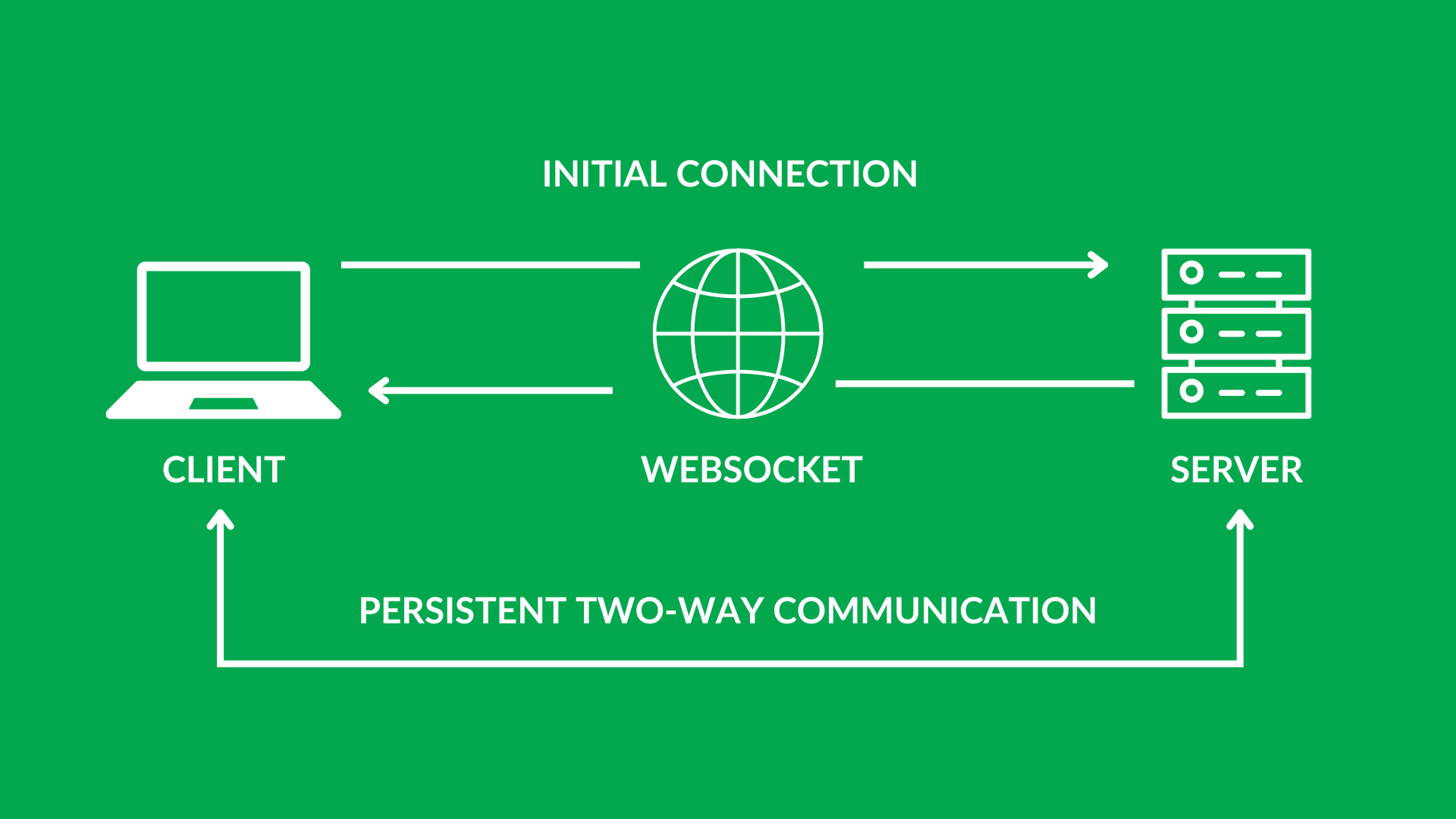
WebSocket is a communication protocol that allows real-time, two-way interaction between a client, like your browser, and a server. Once a WebSocket connection is established, data can flow continuously in both directions without needing repeated requests. This makes WebSockets ideal for applications such as chat rooms, online games, and Internet of Things (IoT) systems.
WebSocket vs. HTTP
Most websites use HTTP, where your browser sends a request, and the server responds. For example, when you visit a website in Google Chrome, your browser requests an HTML file, and the server sends it back so the page can load.
WebSockets work differently. Instead of sending new requests repeatedly, WebSockets maintain a single, open connection. This allows for instant data exchange. A WebSocket server can also send updates to the client anytime without waiting for a request, making it suitable for real-time applications.
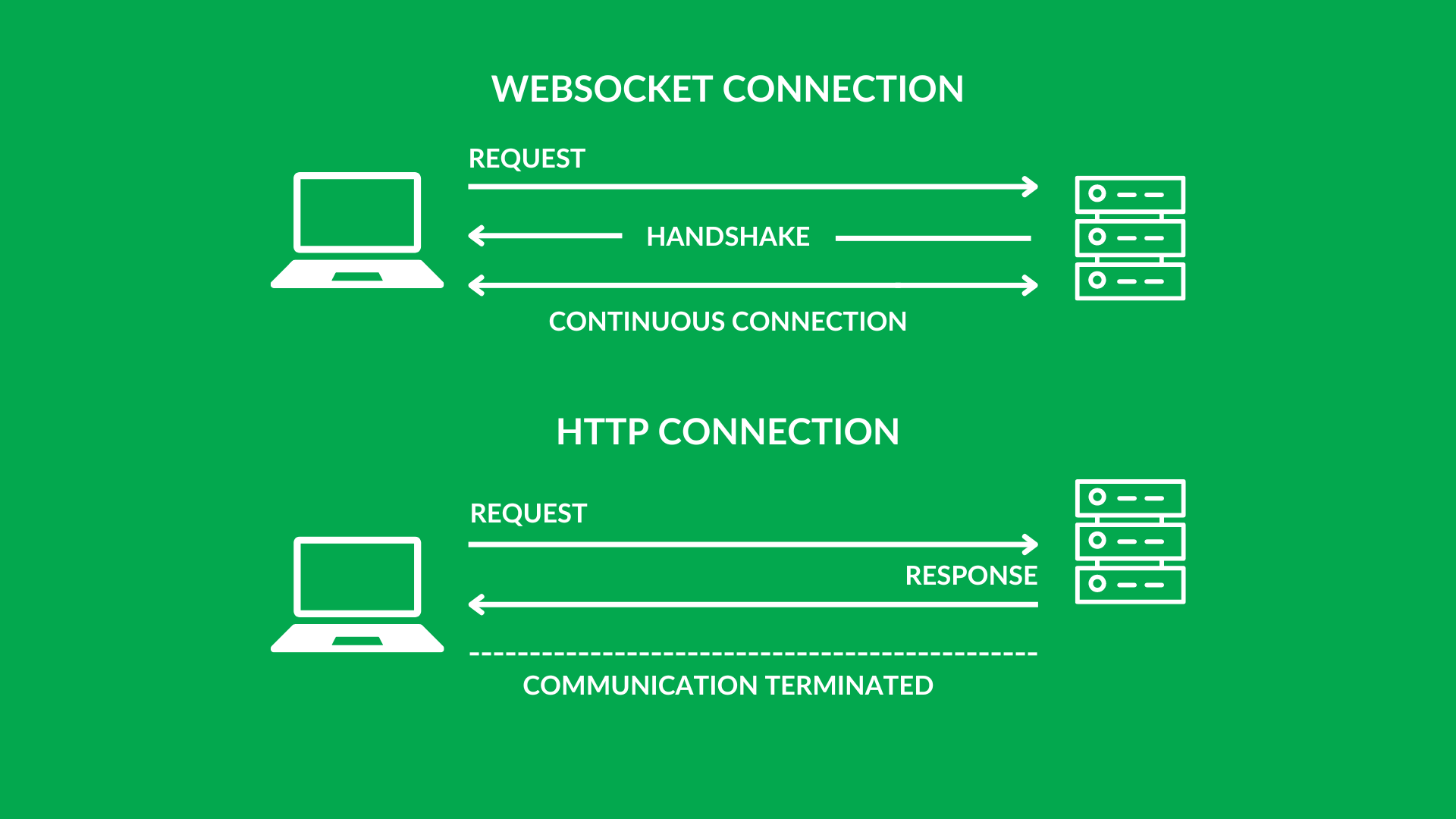
Please contact us if you've tried these steps and are still experiencing disconnections. When you reach out, please provide the following information to help us troubleshoot faster:
Your browser and version: (e.g., Chrome 114, Firefox 102)
Your operating system: (e.g., Windows 10, macOS Ventura)
A description of the problem: (e.g., "Disconnects every 5 minutes," "Error message appears," etc.)
Steps you've already taken: (This helps us avoid repeating suggestions.)
We'll help you get back online.
If you have feedback about this article, or if you need more help:
Click the green live chat icon
Schedule a call with us
Visit our community
