Where to find your widget code on iOS
[Mobile]
There are a few options for adding the chat widget to your website depending on how your website is built. If your site uses a content management platform like WordPress, Drupal, Magento or Shopify, you can simply install the tawk.to app from their app store/library and follow along through the installation wizard.
If you're not using one of these platforms, you can add the chat widget by pastinga snippet of JavaScript code to your website. You can find this code in the iOS app.
Select the You icon in the lower right of the screen ⮕ Property Admin Settings ⮕ select the Property ⮕ Channels.
Then, select the widget you would like the code for ⮕ Code.
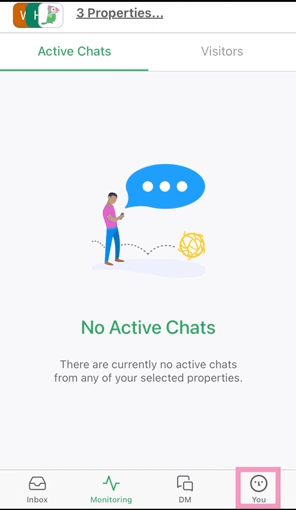
Here you can either copy the widget code or send the code via email.
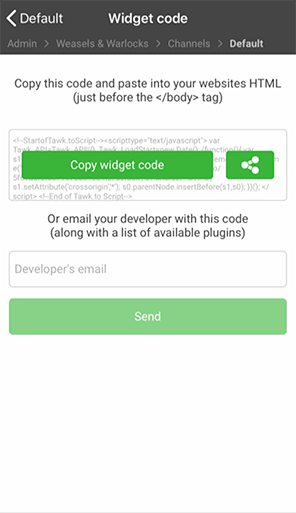
Now just paste the snippet into your website's HTML just before the </body> tag and you're ready to go.
Learn about how to find your widget code on Android: Where to find your widget code on Android
Learn about how to find your property and widget IDs: Where can I find the property and widget IDs?
Need help? Reach out to our support team or schedule a call.
