Disabling visitor IP tracking on iOS
[Mobile]
By default, when you set up a new widget, it will track visitors' IP addresses to gather useful visitor data. For example, if you're tracking IPs, you will know when a visitor has been on your site multiple times or has had previous conversations via the widget.
If you prefer to turn the Visitor IP Tracking off, you can do so in the iOS app.
Select the You icon in the lower right of the screen ⮕ Property Admin Settings ⮕ select the Property ⮕ Data Privacy.
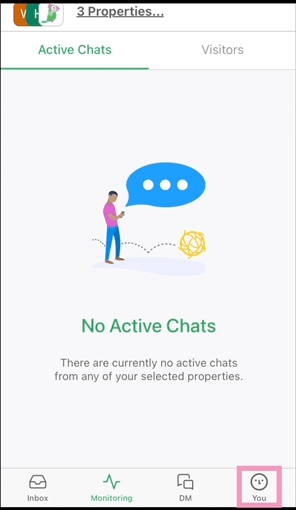
Now just switch the Visitor IP Tracking on or off depending on your preferences.
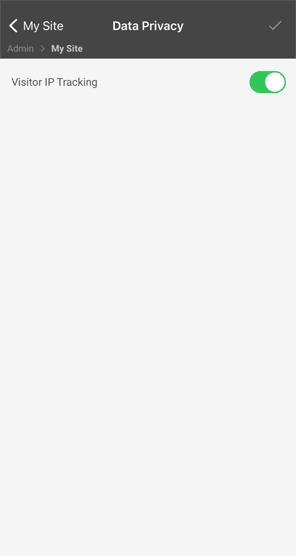
If you have other questions, don’t hesitate to reach out to our support team or schedule a call.
