How to generate a referral link for tawk.to
Where to find your referral links
To find and customize your referral links, log into your tawk.to account and click on your profile image at the lower-left corner of the page. Then, select Partners in the popup menu.
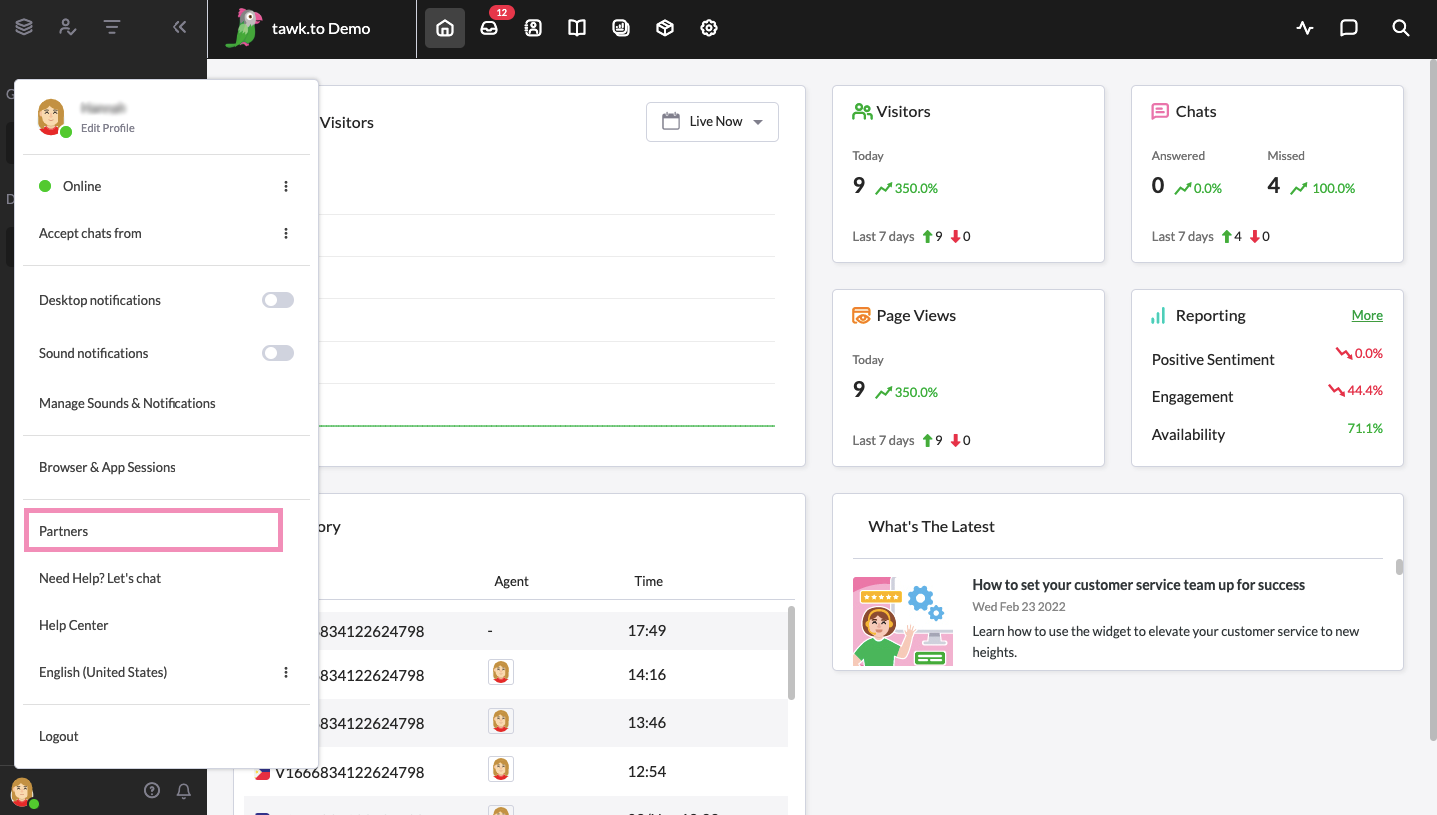
This will take you to the Partner Overview, where you can find all your links, banners, assets, statistics, and payments.
You’ll find the default link, which directs visitors to the tawk.to home page, under referral_url.
Customizing referral links
By default, the Referral URL will redirect visitors to the tawk.to home page. If you would like to redirect them to an inner page on the tawk.to site, you can customize your links using the custom URL generator.
Simply add the URL slug for that page and a short description in the Campaign Identifier below. The Campaign Identifier lets you track and optimize your campaigns. You can create a unique link to promote add-ons, announce a new feature, or see which messages your audience is responding to.
Let’s walk through an example. The following custom link will send readers to the tawk.to Virtual Assistant page:
1. In the Referral URL Generator, complete the URL details for the page you’re sending them to on the tawk.to website. In this case, we’ll add the last part of the URL for the Virtual Assistant page.
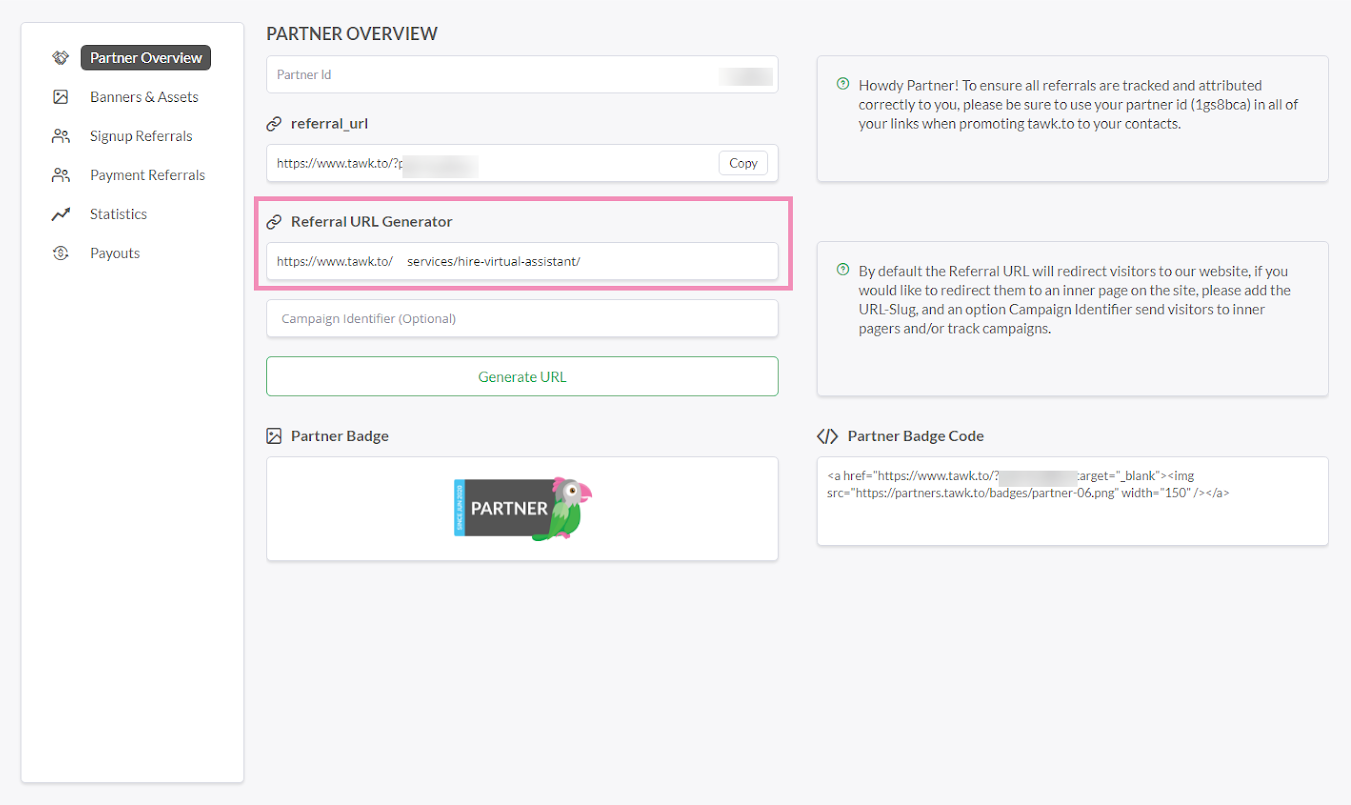
2. Give your campaign a name (optional), so it’s easy to identify and review what you’ve tracked.
Let’s name this first Virtual Assistant campaign VA-1.
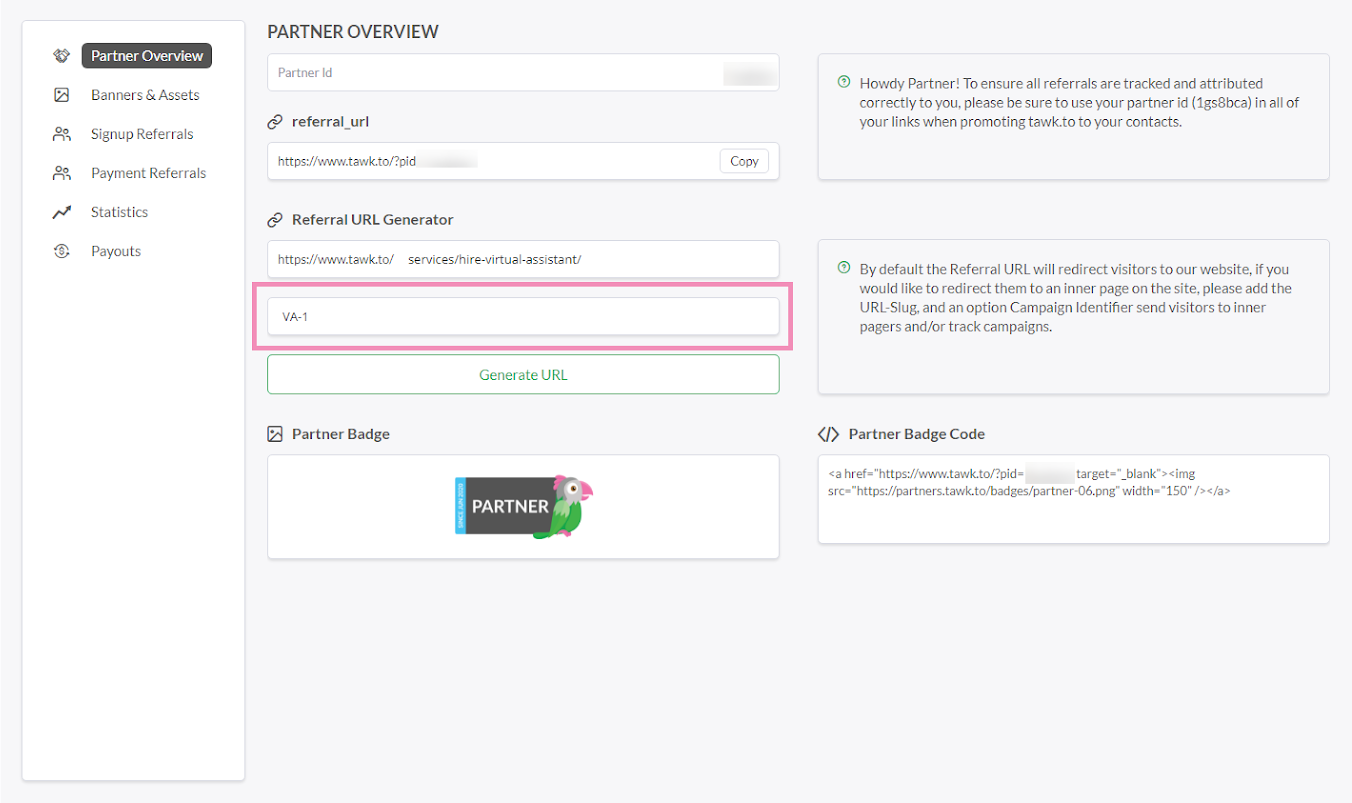
Click on the Generate URL button to create a new link containing the URL of the page and the name of your new campaign. You’ll find your new link under referral_url.
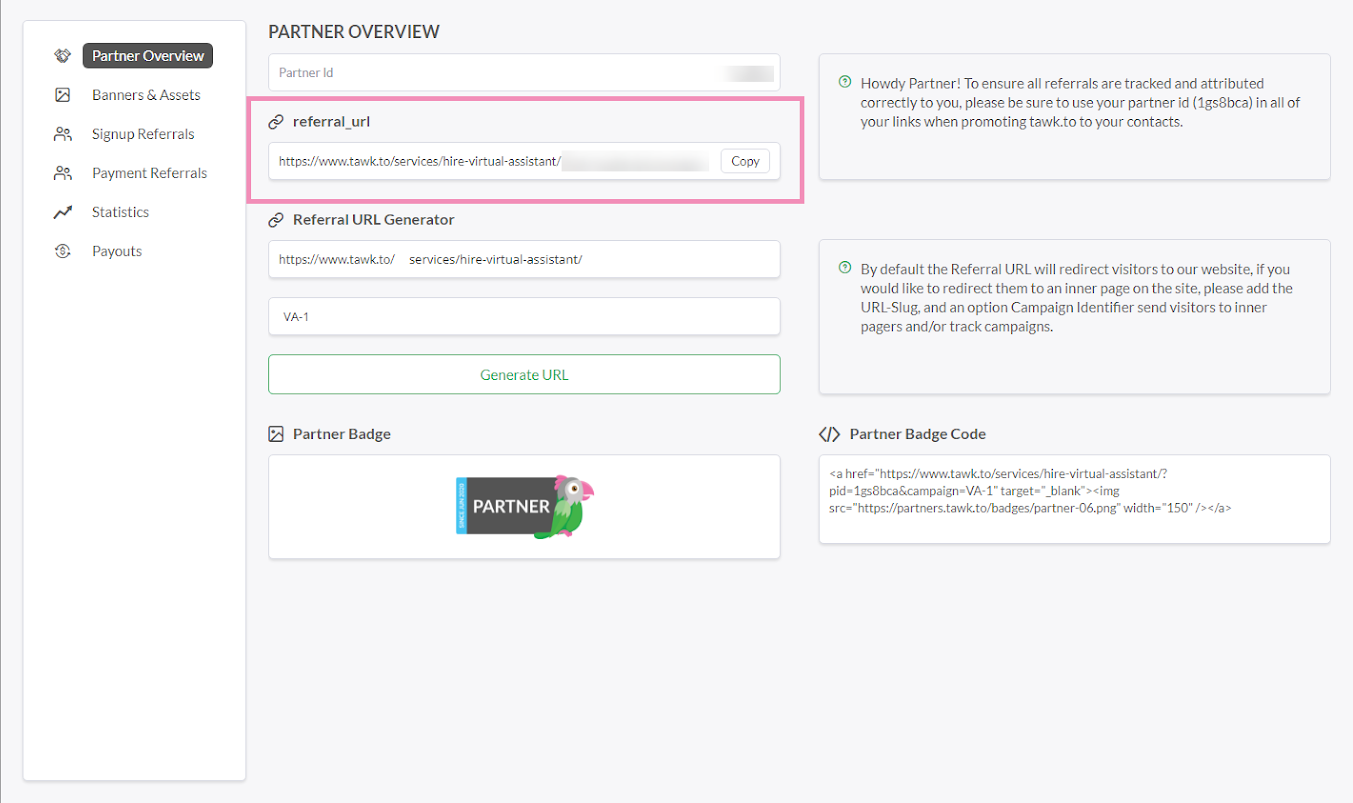
You’ll be able to review the campaign data in your Partner Dashboard to see which content and messages are performing best.
To restore your default referral_url, simply refresh the page.
Where to place your referral link
Include your link wherever you publish and share content:
On your website
In a blog post
In an email
In a PDF
In a social media post
and more
Remember to follow best practices for disclosing affiliate relationships when posting referral links.
If you have other questions, don’t hesitate to reach out to our support team or schedule a call.
