How to open the chat widget from your WordPress website menu
You can make your chat widget more accessible to your website visitors by allowing them to start a chat just by clicking a button from your site menu.
Before starting, make sure to add the tawk.to widget to your website.
Learn how to add the tawk.to widget to your WordPress website here: Adding a tawk.to widget to your WordPress website
To open your chat widget from a menu item on your WordPress website, follow the steps below:
First, you need to create a menu button. In your WordPress admin panel, select Appearance.
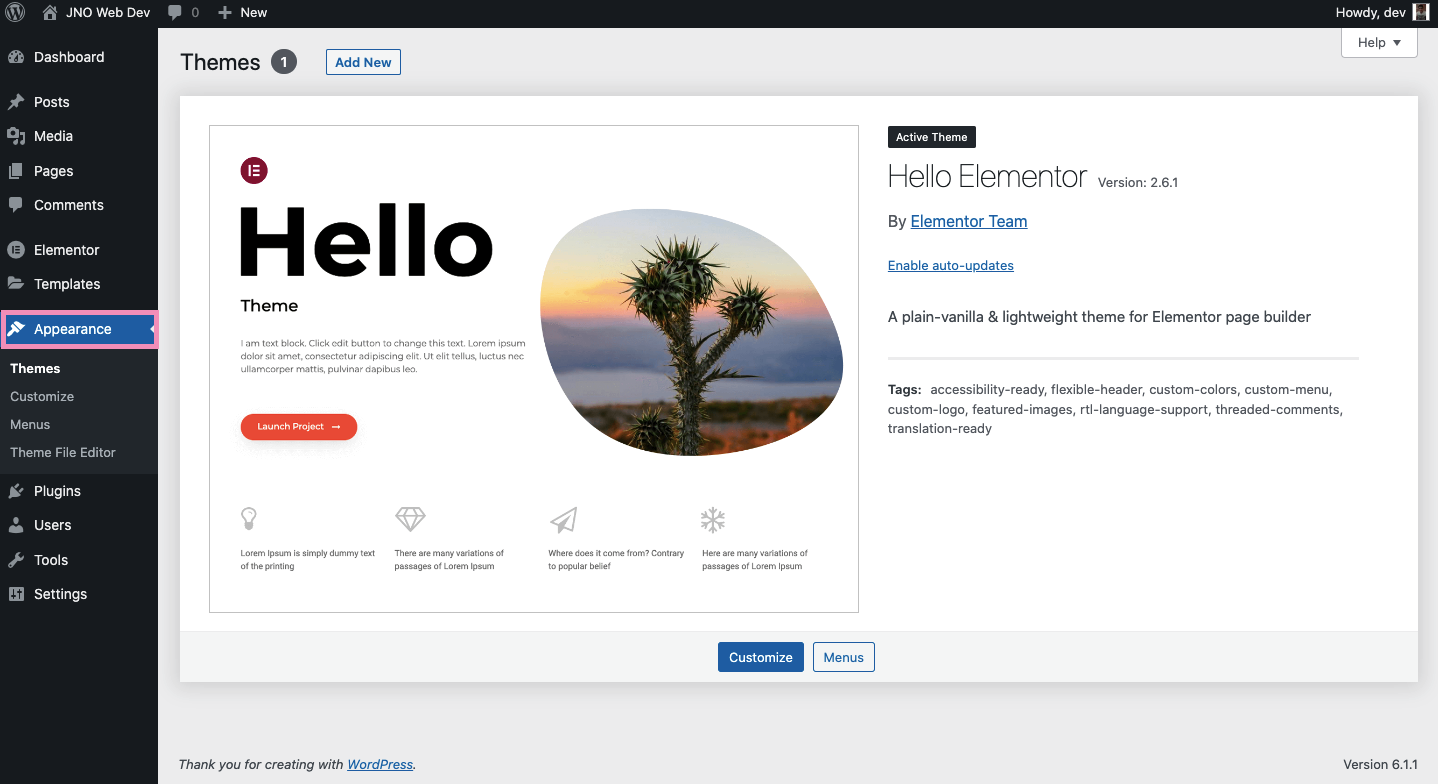
Next, select Menu.
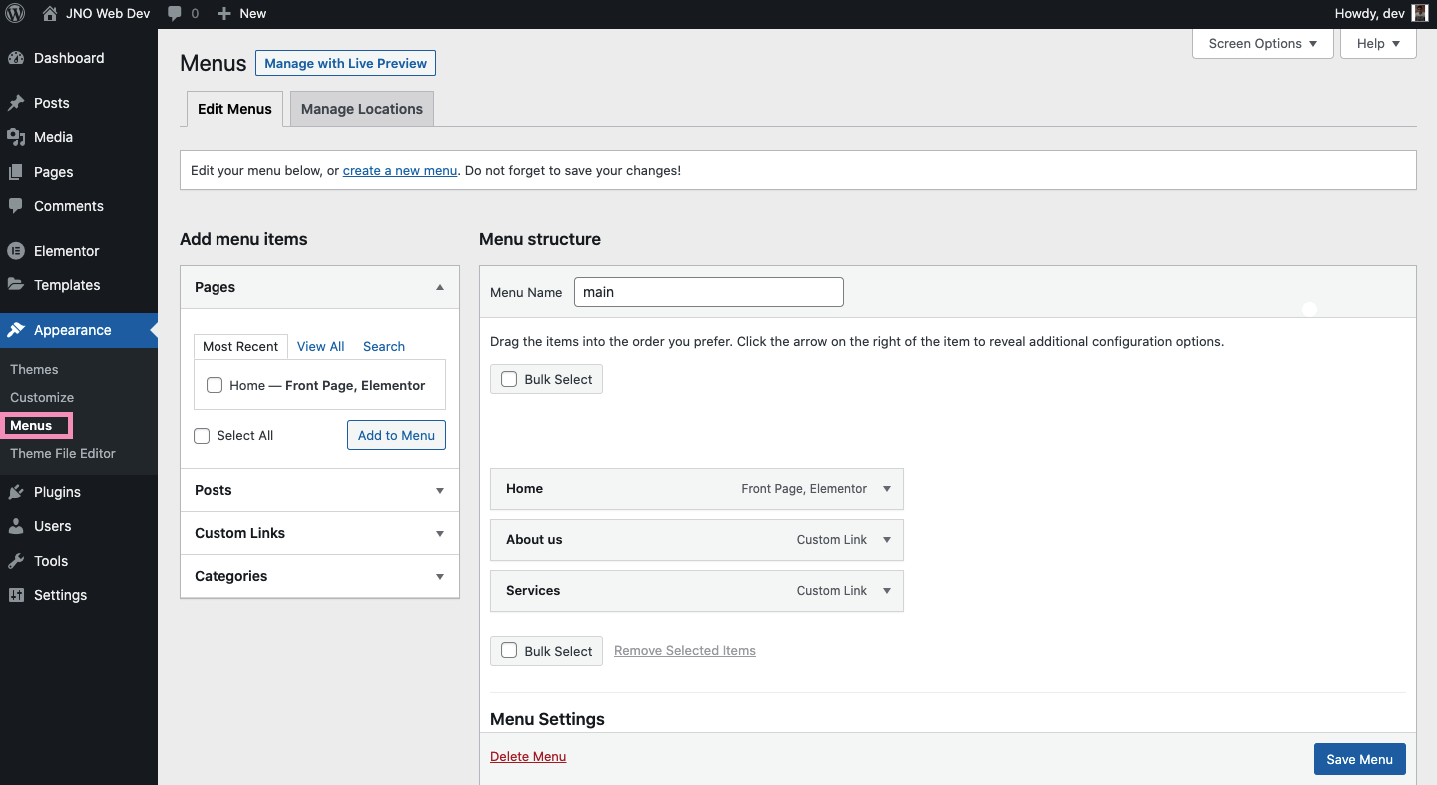
Under Add Menu Items, select Custom Links in the list of options.
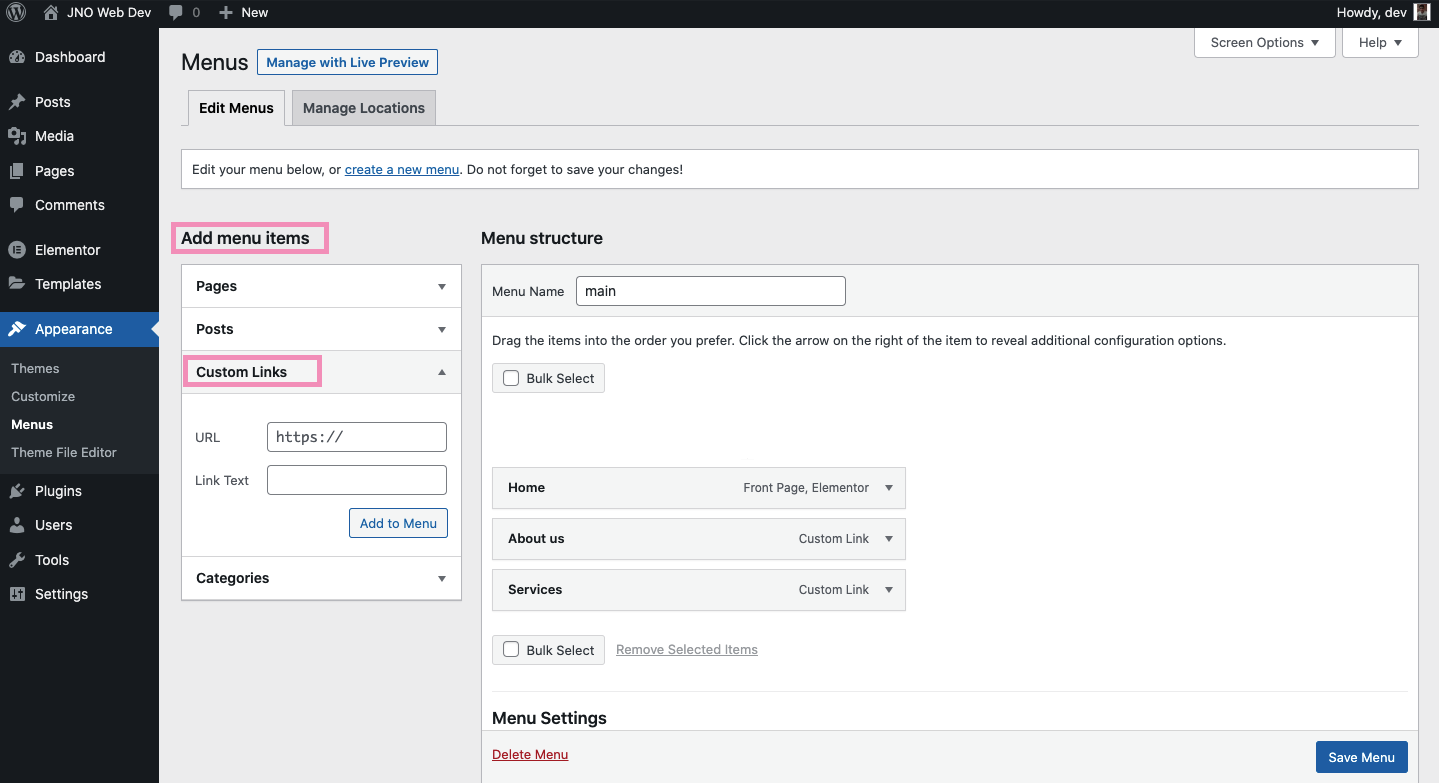
Under Custom Links, enter a hashtag (#) symbol in the URL text field.
For the Link Text, enter the name of your menu button. In the sample below, we used Let’s Tawk as the menu button name.
Then, click the Add to Menu button.
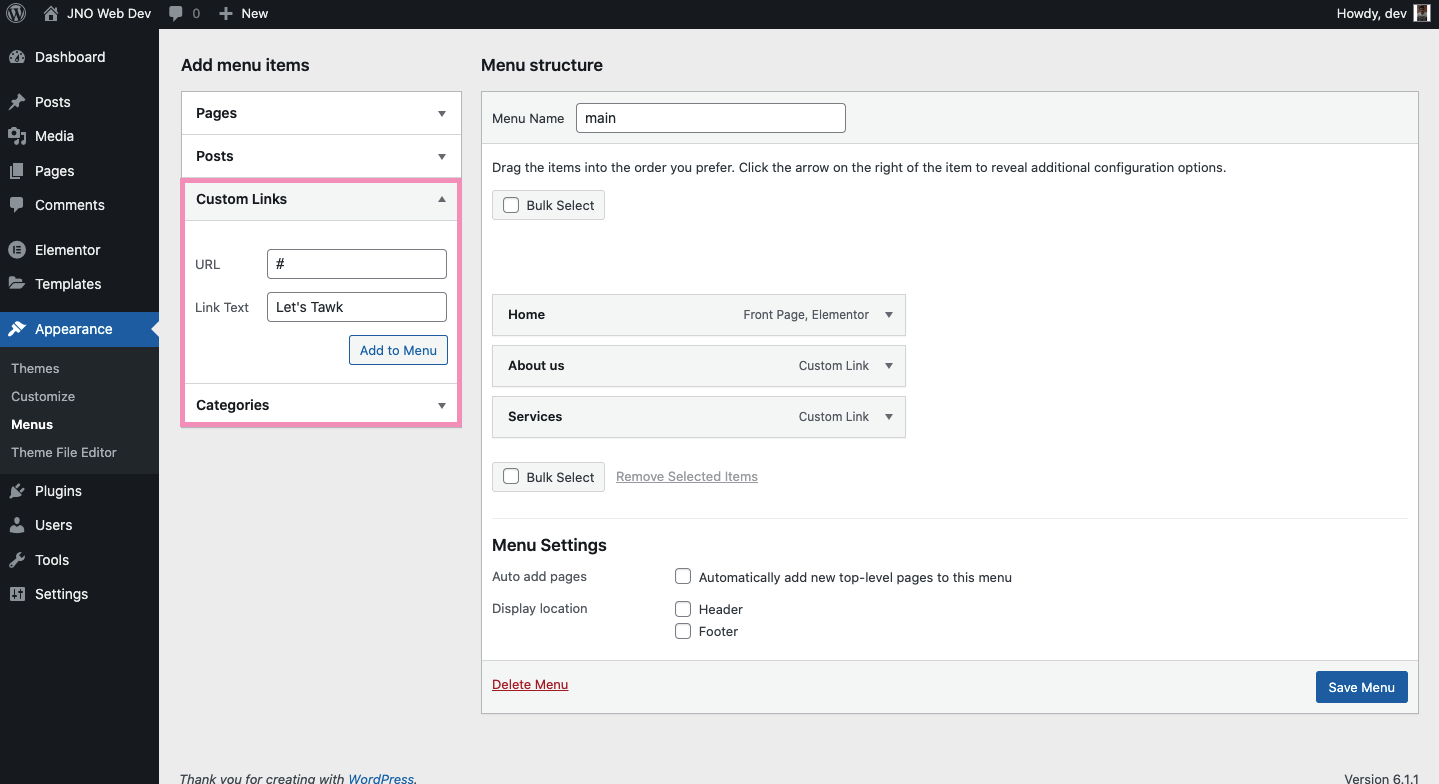
Once the menu item has been added, click the drop-down arrow to see the list of menu settings.
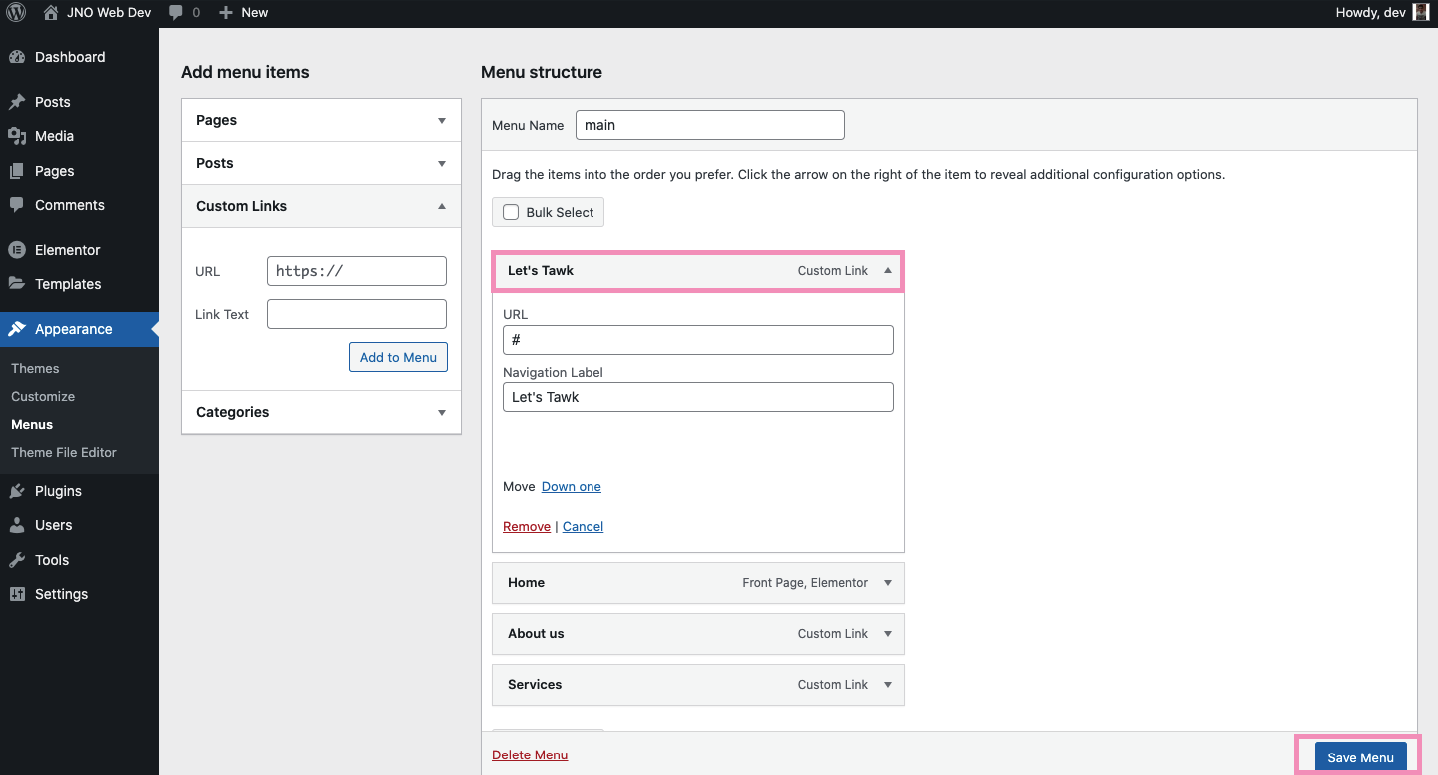
Scroll up to the top of the page and click the Screen Options button.
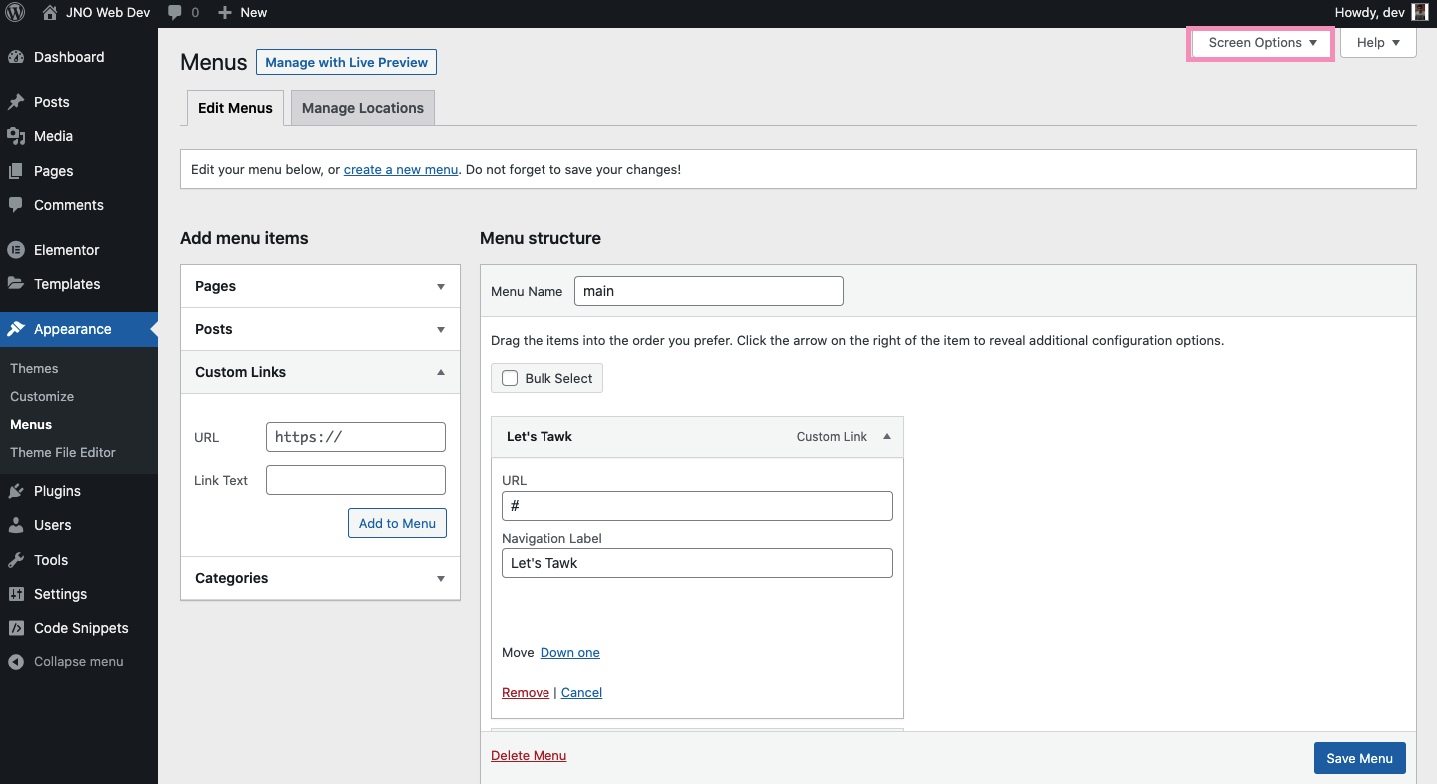
Under Show advanced menu properties, Tick the box for CSS Classes.
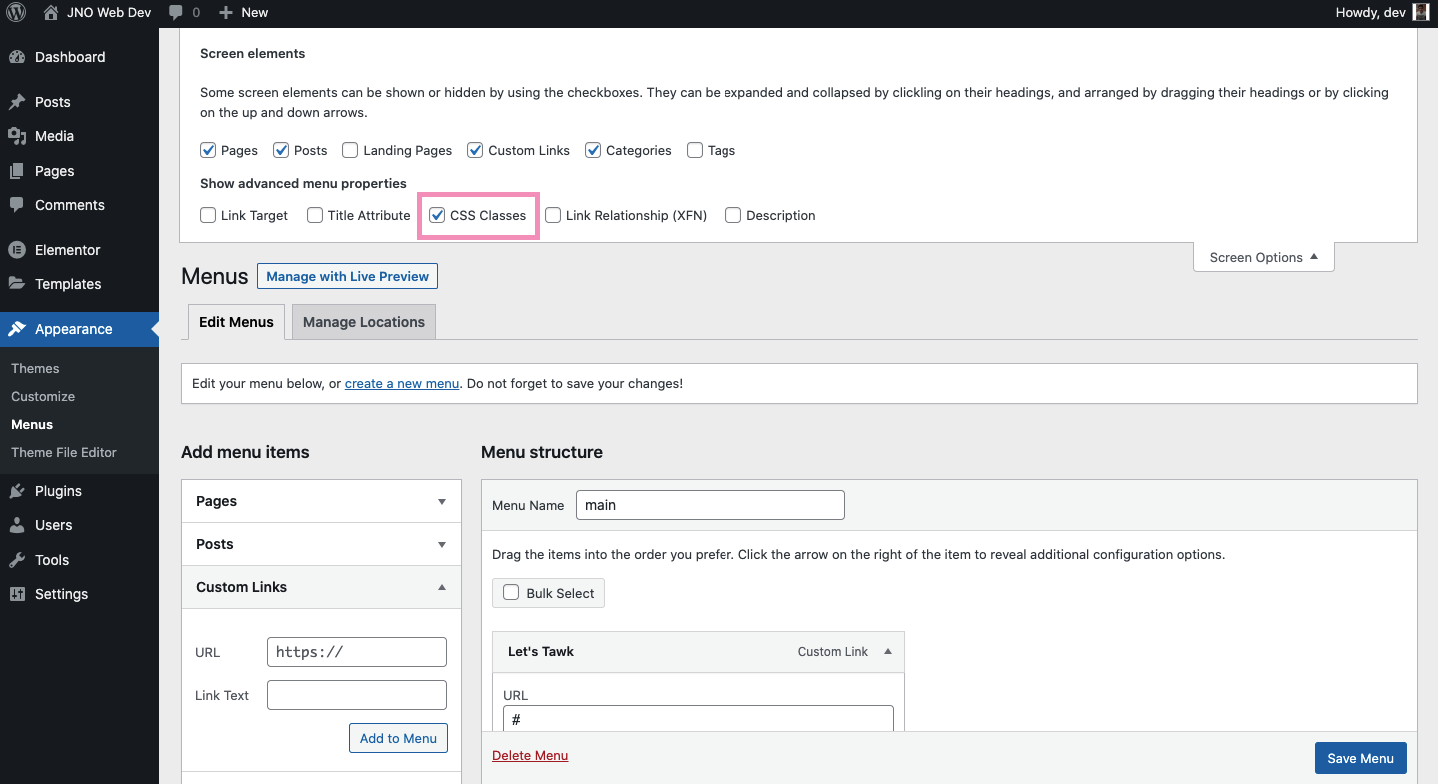
Under the Menu Structure options that appear, click the menu item you just created. In our sample, it appears as Let’s Tawk.
Next, enter “widget_button” in the CSS Classes text field.
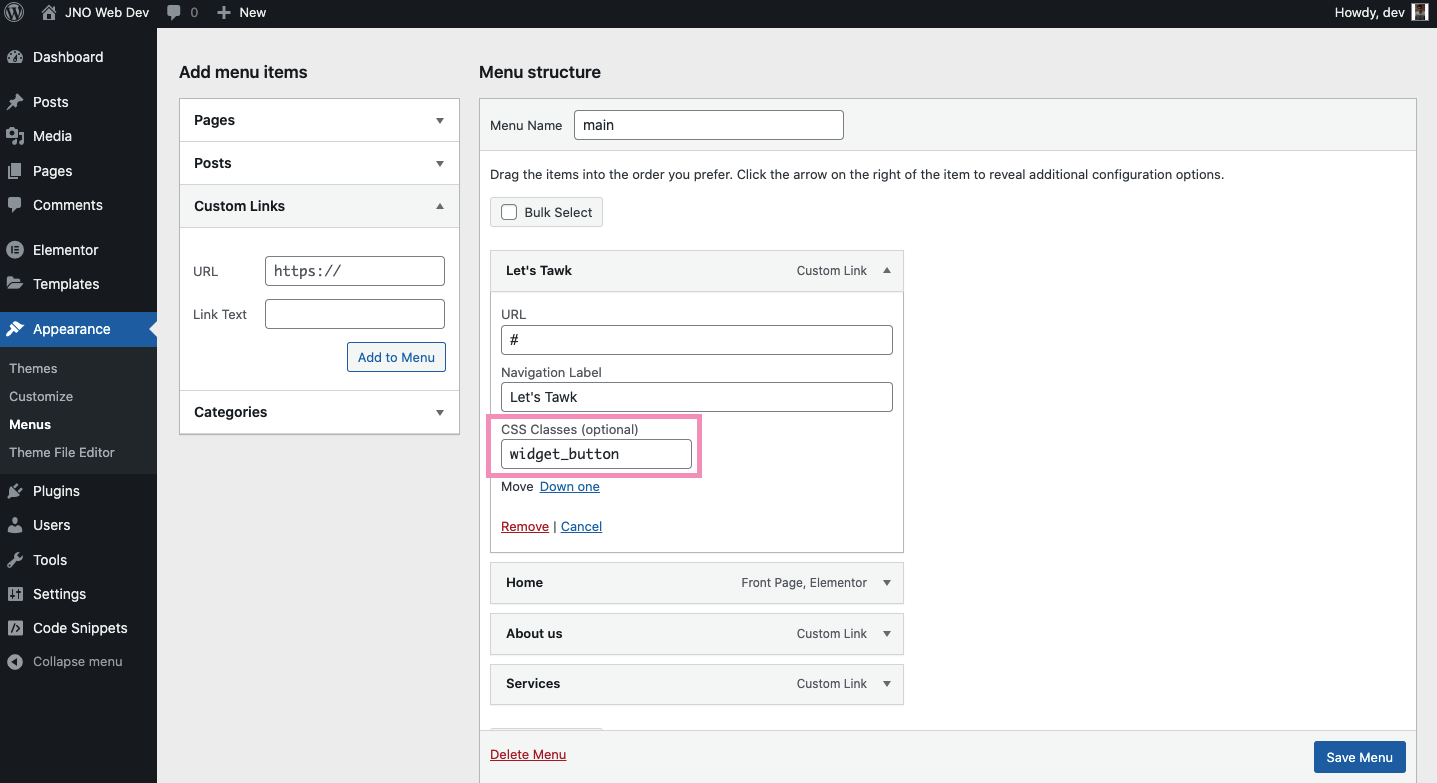
Then, click the Save Menu button in the lower right of the page.
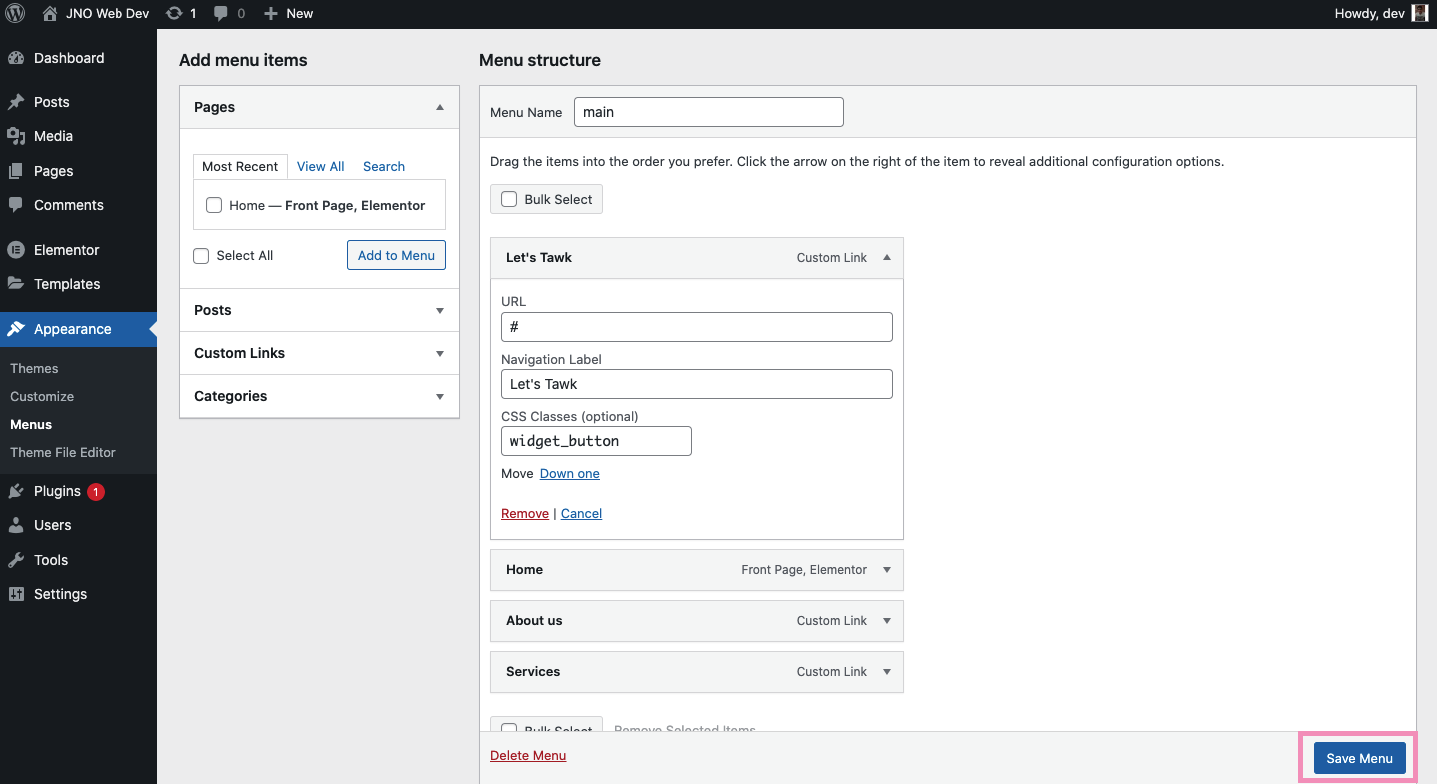
Finally, paste the following code just before the </body> tag in your website’s HTML and click the Update File button to save your changes.
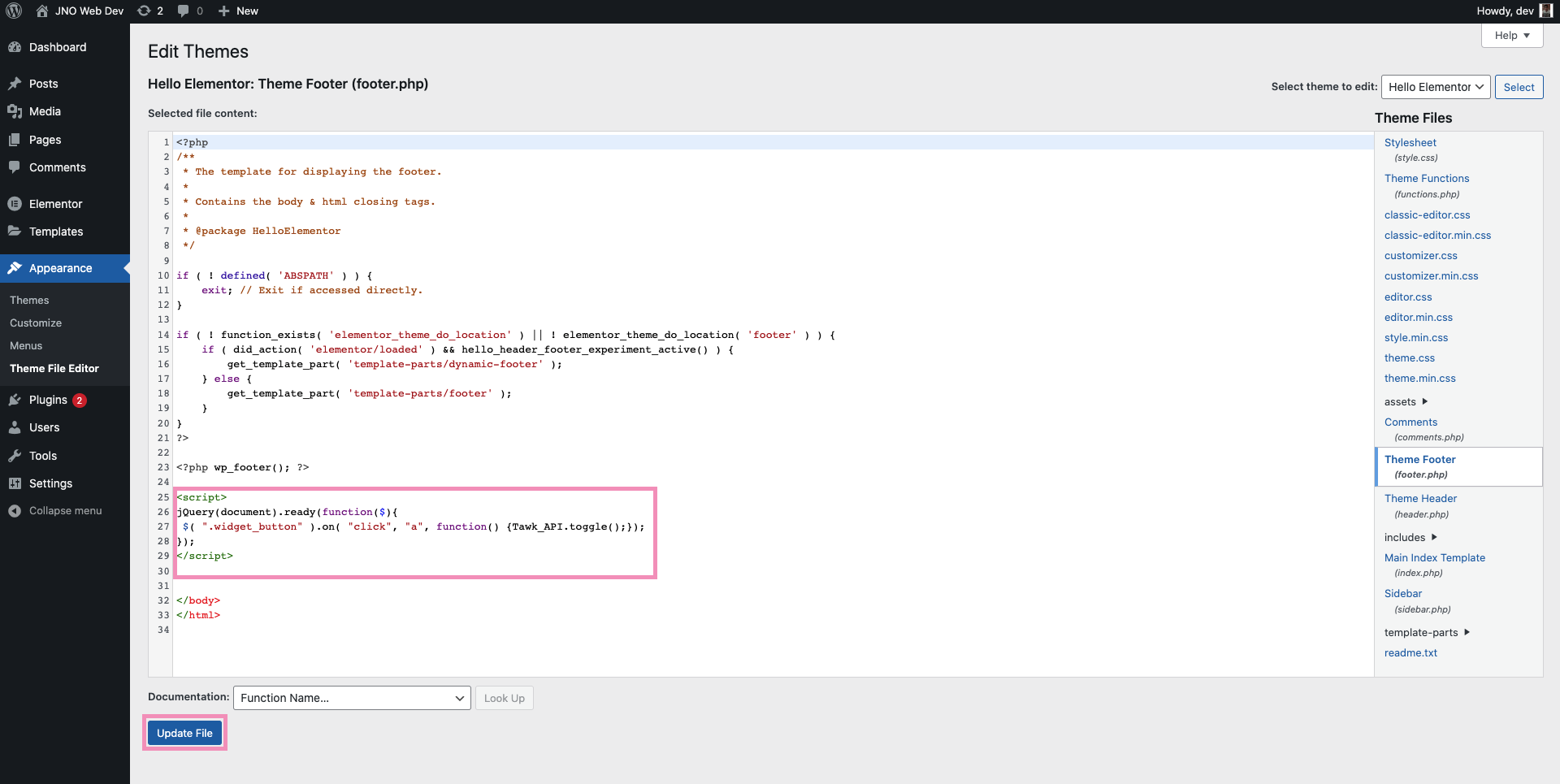
Open your live website and refresh the page. Then, test your new menu item by selecting itto confirm that it opens your chat widget.
Awesome! Your visitors can now start a chat from a menu item on your website.
Learn how to call a chat widget from a button in Elementor: https://help.tawk.to/article/how-to-call-the-widget-from-a-chat-button-in-elementor
Need help? Reach out to our support team or schedule a call.
